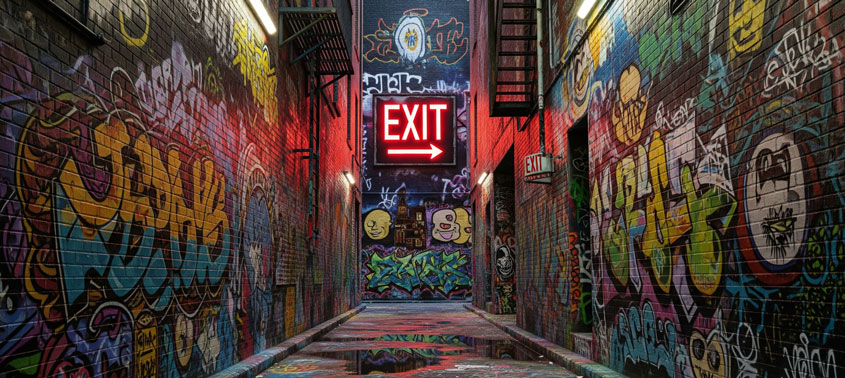Class Hours: 10:05 – 2:40
Mr. Bohmann | wbohmann@ewsd.org
10:05 Today’s Notes & Attendance

- Foliage Article
- Foliage Report interactive
- Lunch Order – for Friday CCV
- Catamount Family Center Field Trip tomorrow – Coat Recommended. I can loan you a coat if you need one! – Don’t forget your charged cameras and SD cards!
- Reminder – No School October 23rd – 24th
- Download and Install SABER when you read this
10:10 Halloween Projection Loop – Group Work Session
Scrum Meeting – Start There

10:50 Morning Break (10 minutes)

11:00 After Effects – RotoScoping & Other Background Removal Tools

Rotoscoping sounds like some unfortunate experience at the dentist. I promise it is not that bad, at all.
What is rotoscoping?
Rotoscoping is simply masking out something in your shot that just doesn’t belong. Simply put, rotoscoping is selecting moving footage over time and blocking it out.
Rotoscoping explained – direct from Adobe….
Rotoscope animation describes the process of creating animated sequences by tracing over live-action footage frame by frame. Though it can be time consuming, rotoscoping allows animators to create lifelike characters who move just like people in the real world.
The technique of rotoscoping also made the lightsaber possible.
To create these visual effects in the original Star Wars films, animators drew the color and glow of each lightsaber over the sticks the actors held on every frame in which they appeared.
In After Effects, there is a very powerful tool – the RotoBrush.
We’ll be working out of public folders and using these files.
- Dwight
- Surf
- Urban Dancer
- Sand Dunes
Rotobrush Process (how to) for your files. Make a copy for your own reference.
We can use AE with Premiere in very easy ways. Let’s adjust our workflow slightly for this. We’ll start in Premiere and dynamically link to After Effects. If you see the workflow, After Effects usage in your production work is less intimidating.
11:55 Lunch
12:25 English with Mx. Yopp

1:10 Afternoon Break

1:25 Speed Design

1:45 Independent Production & Guided Support
Your Current Projects:
- Vermont Foliage Assignment – Probably last week of good colors
- Halloween Projection Loop – Team – October 20th
- Lower Thirds Project – October 21st
- Past Due work – get these items in
- CHANGE – One Animated Personal Logo only – an extra one will earn you 10pts Extra Credit
2:10 Dailies
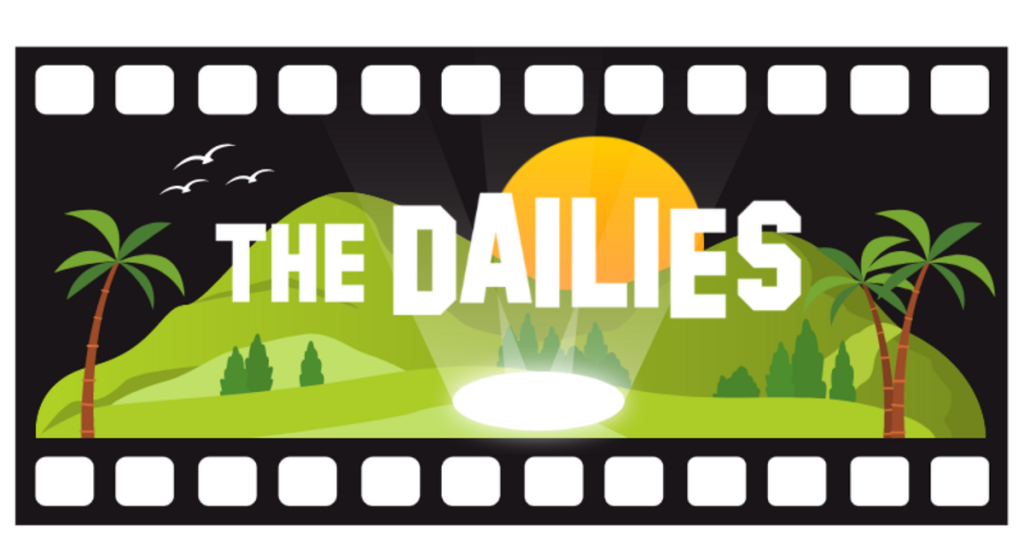
2:15 Independent Reading

2:40 Dismissal