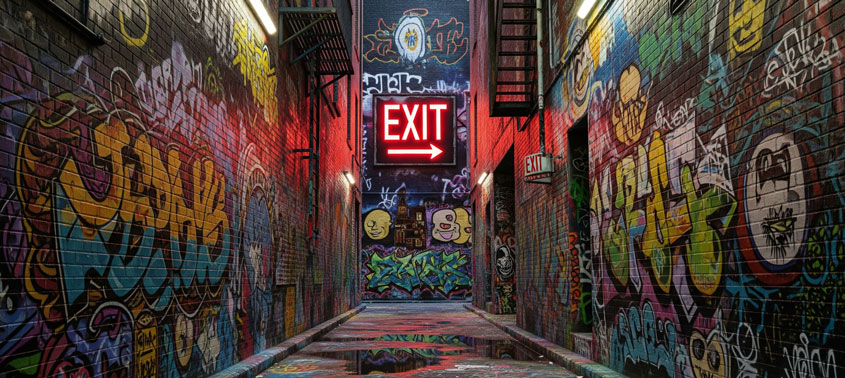Class Hours: 10:05 – 2:40
Mr. Bohmann | wbohmann@ewsd.org
10:05 Today’s Notes & Attendance
- Thursday, Abridged Lunch – starts at 11:45 due to Essex Spirit Week
- Attending College Fair tomorrow
- Resume – whatever you have – drop in dropbox
- Lunch Order – for Friday CCV
- Oct. 15th: Financial Aid Forms Fun Day (FAFSA & VSAC Grant) for seniors applying for financial aid. Emmy will be available for drop in sessions in the CTE conference room from 9:15 to the end of the day.
10:10 College Fair Prep

List of Colleges that align with GAWD Program are highlighted in blue.
On Wednesday we will be going to St. Michael’s College on a bus with other CTE programs. The purpose is to attend a college fair. In attendance will be many, many college admissions representatives. We’ll be at the college fair for about an hour. I encourage you to inform your parents that you are attending a college fair with your class and school counselor. We’ll leave about 10:15 and be back by 11:30am.
When speaking with an admissions representative at a college fair, it’s helpful to ask questions that will give you a clear sense of the college’s academic offerings, campus life, support services, and opportunities. Here are some thoughtful questions you could ask:
Academics:
- What are some unique aspects of your ____________ major?
- What is the average class size for introductory courses and for upper-level courses?
- How accessible are faculty members to students outside of class?
- Are there research or internship opportunities available for undergraduates?
- What kind of academic support services do you offer (tutoring, writing centers, etc.)?
Campus Life:
- What is the campus community like? How would you describe student life?
- Are there student organizations or clubs related to my interests?
- What are the housing options for first-year students? Are students required to live on campus?
- What is the surrounding town or city like? How do students typically spend their free time?
- How diverse is the student body, and how does the college support inclusivity?
Admissions & Financial Aid:
- What do you look for in a competitive application?
- Do you offer early action or early decision options? What are the benefits?
- Are there opportunities for merit-based scholarships, and how do students apply for them?
- What percentage of students receive financial aid, and what is the average financial aid package?
- Is it possible to meet with a current student or visit campus after applying?
Career Development:
- How does your school help students with career placement or internships?
- What is the employment rate for graduates, and which companies or industries tend to hire your alumni?
- Are there opportunities for alumni mentorship or networking while I’m a student?
Other:
- What sets your school apart from other colleges in the same region or with similar programs?
- How do you support students transitioning from high school to college life, both academically and socially?
- What study abroad programs do you offer?
Asking questions that are relevant to your own goals and interests can help you gather useful information while also showing genuine interest in the institution
10:25 Halloween Project Loop – Work Time

10:50 Morning Break (10 minutes)

11:00 Animating on a Path & Motion Paths- After Effects

Last week we looked at the properties and selector options available for our text layers. Specifically we played around with the built in Animator options for text. I encourage you to do a little experimenting if you were having some trouble understanding the Start/End & Range options for text animation.
If we dig into AE a little further, we can browse and apply text animation presets by looking at the collection of Effects and Presets panel. There are many presets. I found a pretty good summary with examples from Motion Island.
Remember: “Just because you can, doesn’t mean you should” when considering animation options
For fun, let’s look at using paths with our text. This is also a good introduction into using masks.
Let’s also work with animating items from a Path. Every stroke as a path (and so do shapes!)
Remember:
If you have a layer selected when you grab a shape or pen tool, you are making a mask
If you do not have a layer selected and you grab a shape or pen tool, you will be making a new shape layer
In case you get lost, I wrote up a short tutorial on animating on a path.
Specifically we’ll practice:
- Animating a shape on a path
- Animating text on a path
- Using Masks to create paths for shapes and text
- Auto Tracing vectors to create paths
Animate using Motion Sketching
Motion Sketching is a good way to do simple animations of an item. It works by following your mouse movements. We can smooth those movements by reducing keyframes with the Smoothing Too.
Masking & Compositing in After Effects
Vocabulary Alert: Compositing
Compositing is bringing two or more picture elements together to make a single image.
Compositing can be done with video by combining still images, graphics and video along with color corrections, special effects, etc… to create a seamless composite.
Masks are a key ingredient to doing a proper composite. Masks allow you to determine the visibility of specific parts of a layer,
Masking is a powerful way to create and animate with Motion Graphics. This morning, let’s practice a little more with tools for Masks.
- Creating Masks – basic properties
- Mask properties
- Transforming and animating masks
Let’s start with some basics:
- Use a mask to hide something and fill with content aware
- Use a mask to create a parallax effect
- Use a mask to blend two images together for a composite
- Use a mask to for visual effects
- Use a mask to create a simple reveal.
Instructions for working with Masks in After Effects
11:55 Lunch
12:25 English with Mx. Yopp

1:10 Afternoon Break

1:25 Speed Design

1:45 Independent Production & Guided Support
These are your current Assignments:
- Vermont Foliage Assignment keep working on – colors change fast!
- Two Digital Logos Animated– October 13th – New Date!
- Digital Design Sweatshirt – October 8th
- Drop your Resume (whatever you have) in Resume Dropbox in Google Classroom
- Street Photography – Due Monday, October 13th
2:10 Dailies
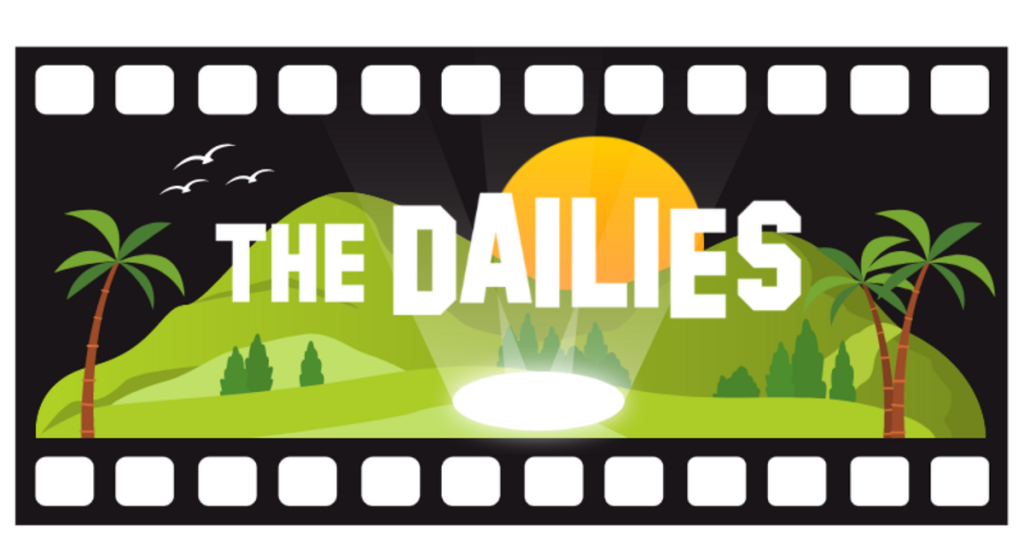
2:15 Independent Reading

2:40 Dismissal