Class Hours: 9:40 – 1:45
Mr. Cronin
Notes
- Early release Wednesday! Callbacks:
- Will go here if we have any.
- Get missing work turned in today! If fully caught up from Lunch Friday on it’s chill time and socialization.
10:05 Attendance and Article
10:10 Adobe AM
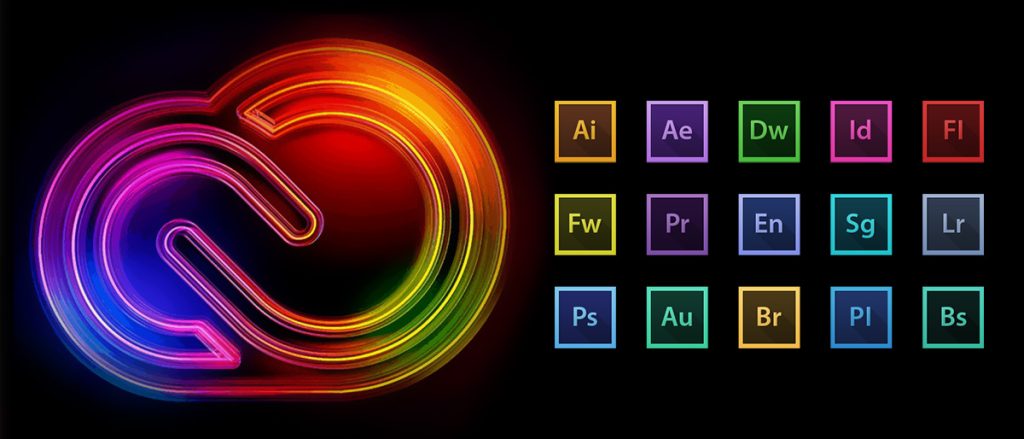
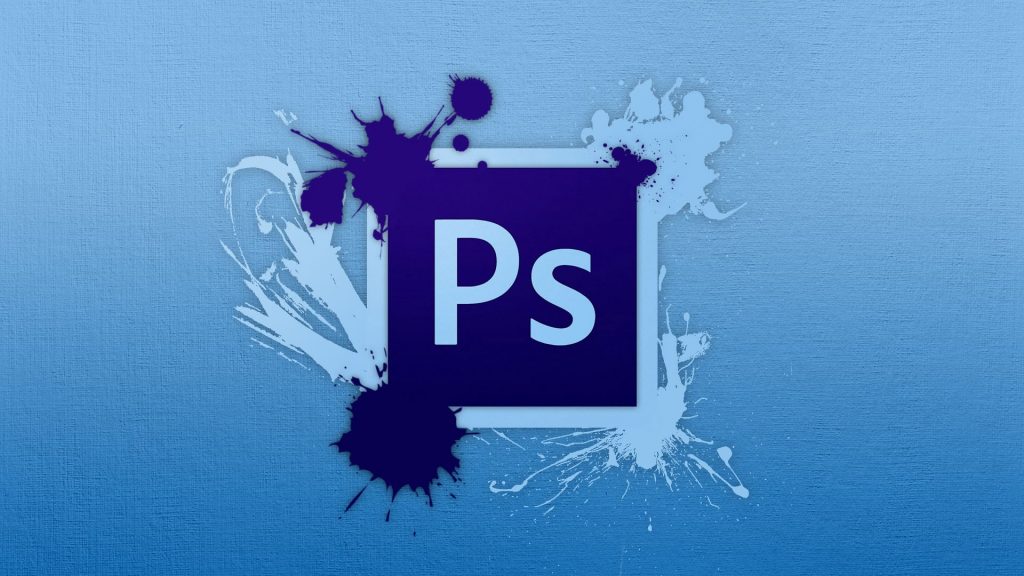
Photoshop is a powerful graphics editing software developed by Adobe. It is widely used by photographers, designers, and digital artists for image editing, graphic design, and digital art creation. Photoshop provides a wide range of tools and features for tasks such as photo retouching, compositing, image manipulation, and creating digital illustrations.
We will spend the first 20 minutes of Wednesday’s learning Photoshop so we can incorporate it into our workflows.

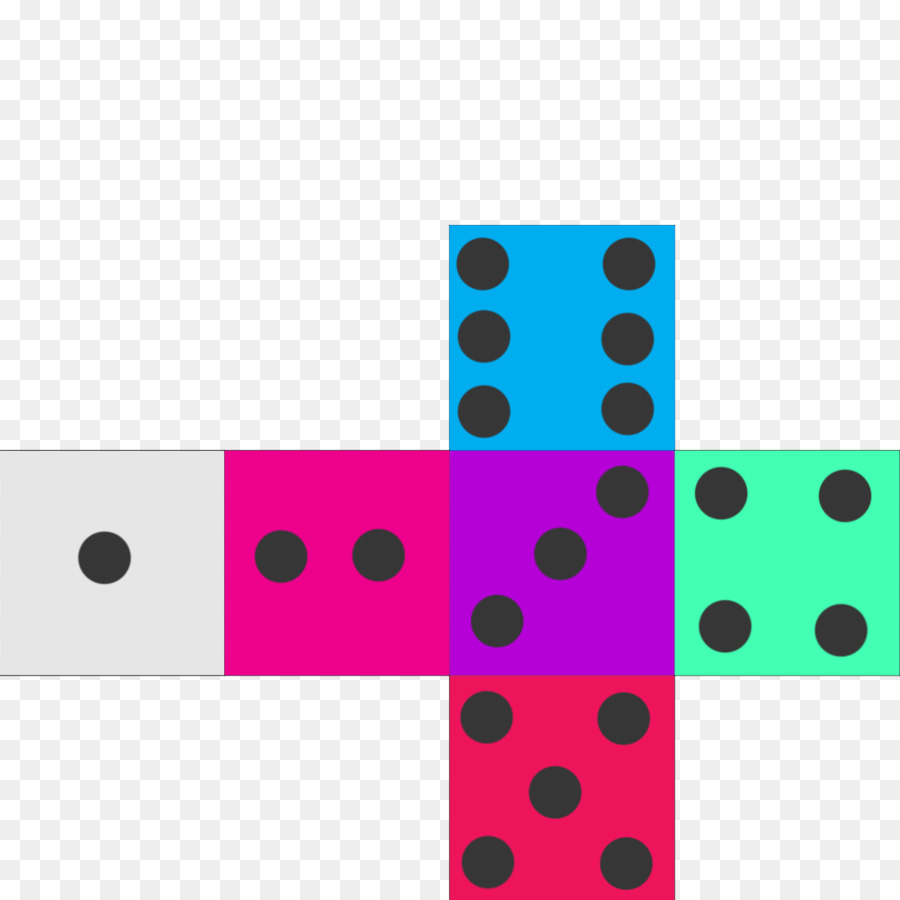
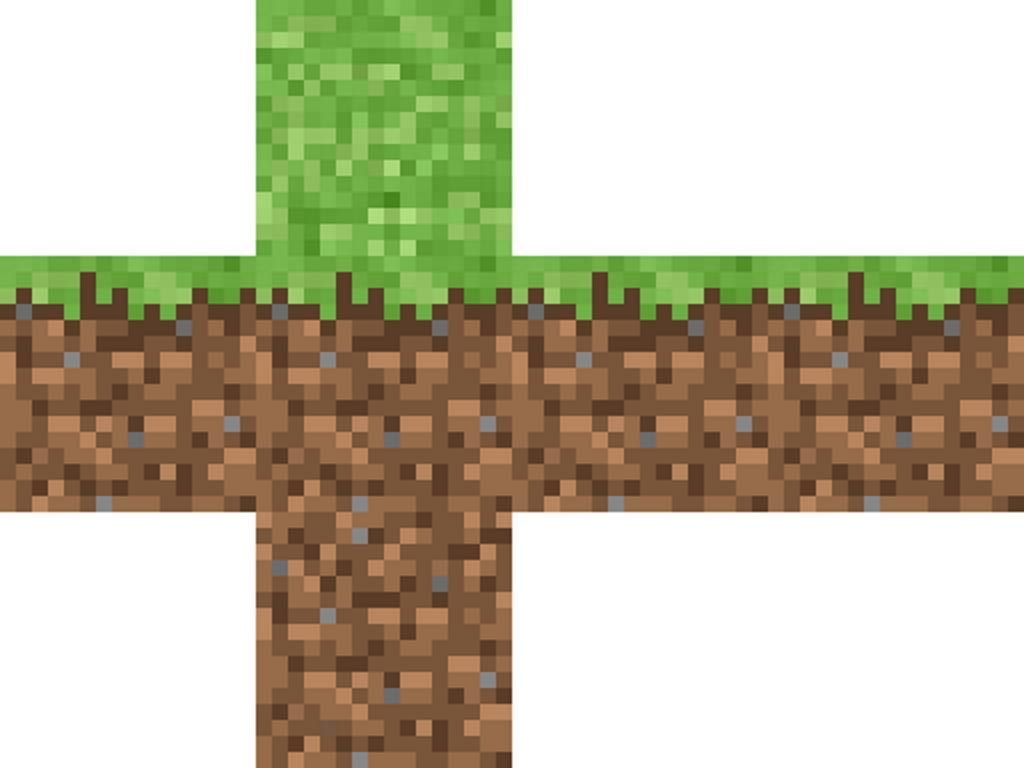
Pick one to customize in Photoshop. All have the basics we need.
10:30 Blender

- Prepping object for export to Unreal
- Exporting
10:50 Morning Break (10 minutes)

11:00 Top of the Tower
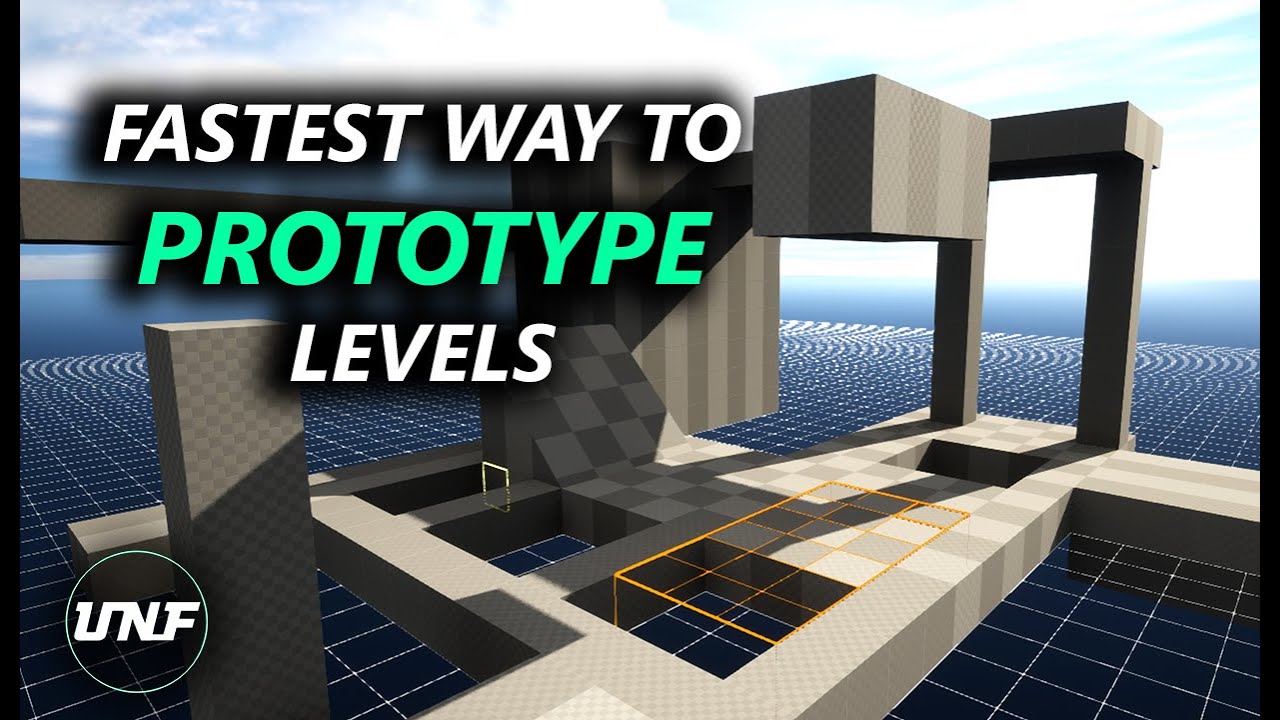
Importing in our crate into Unreal along with our custom texture.
You now have the ability and knowledge to follow professional workflows and import custom 3D models into Unreal.
Let’s also show you how to use solid colors if you are so inclined in the Unreal material editor.
11:55 Lunch

- No food in the room / eat in the Cafe.
- You are welcome to return to the room when you have finished eating and work / hang out.
12:25 Attendance and Article
12:30 A Gentleman in Moscow

A Gentleman in Moscow is a reader’s dream — a wonder-full, nuanced story full of wit, insight, and imagination.
Read along with Mr. Cronin. Improve literacy, word decoding, enjoy a nice story, and unplug from the world.
12:45 Afternoon Practice & Production

Top of the Tower Game Level
- topOfTheTower.mp4
DH13: 2 Point Structure with cut outs
- lastNameDH_13.jpg
Week 13 Agency
- lastNameAgency_1.jpg through lastNameAgency_3.jpg
1:20 Afternoon Break (10 minutes)

1:30 Afternoon Practice & Production

1:40 Dailies

1:45 Dismissal
