Class Hours: 10:05 – 2:40
Mr. Cronin
Notes
- Tomorrow Ms. McCadden is coming in at 11AM to do a short lesson on creating a story.
- Here are the students that are signed up to meet the author. We will let you go to lunch a little early to accommodate.
- Lion
- Isaiah
- Caleb
- Mallory
- Max
- Sebastian
- Adrian
- Students above need to be in the library at 12:25 (goes to 1:45 – plan to stay the full time if you want to get your book signed). The come back to CAWD / head to academic class.
- I totally spaced and forgot to introduce DH10 – lets do this now, on the Monday Dayplan.
10:05 Attendance and Article
10:10 Adobe AM (In lieu of Friday)
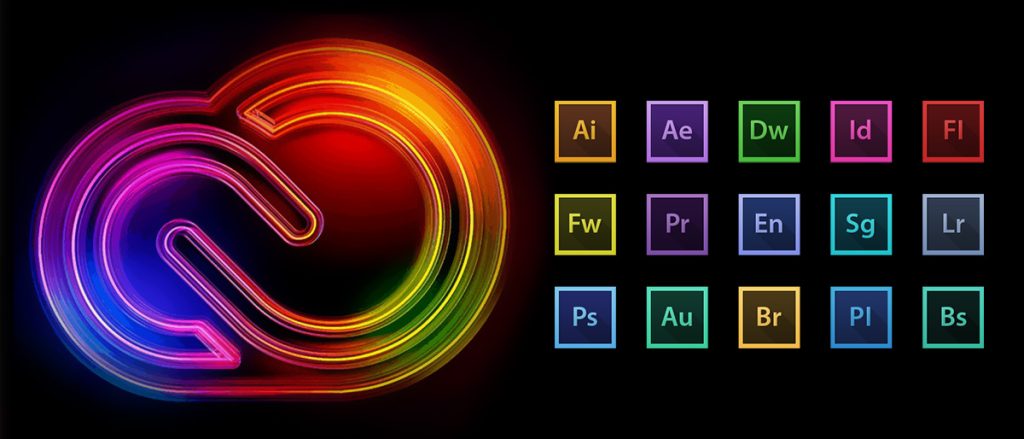
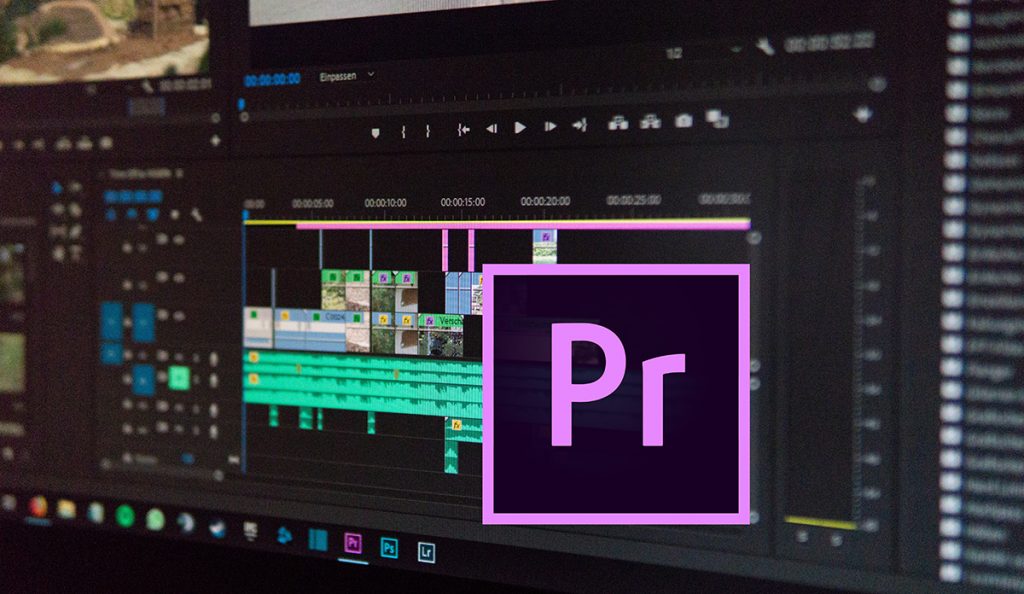
Adobe Premiere is a professional video editing software. It’s widely used by video editors, filmmakers, and content creators for editing, organizing, and refining video footage. Premiere Pro offers a comprehensive set of tools for editing video and audio, adding effects, color correction, and transitions, as well as handling a wide range of file formats.
We will spend the first 20 minutes of Friday’s (and overflow Monday’s)
10:30 Setting up Boxxo with an Armature
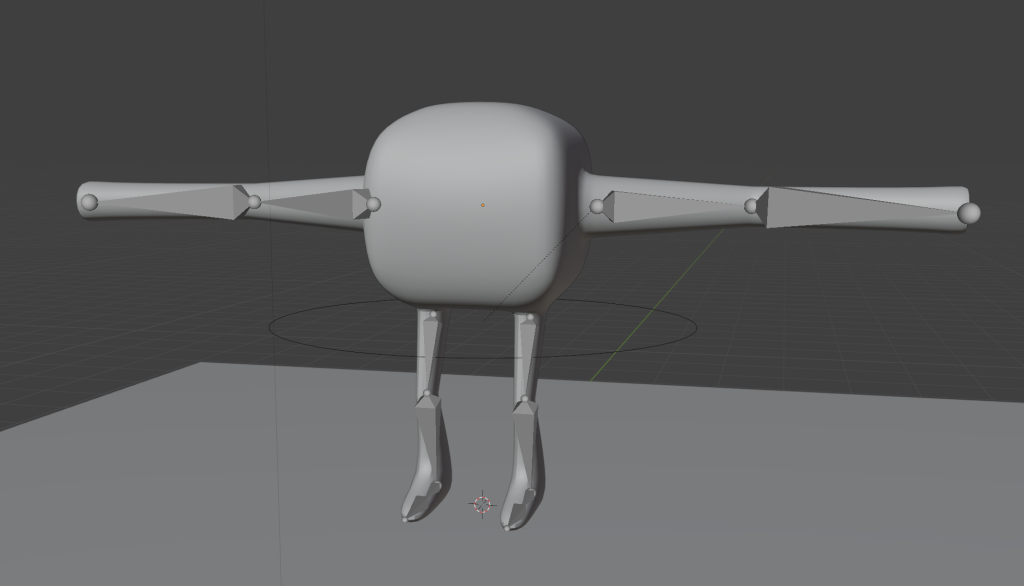
10:50 Morning Break (10 minutes)

11:00 Camera Angles
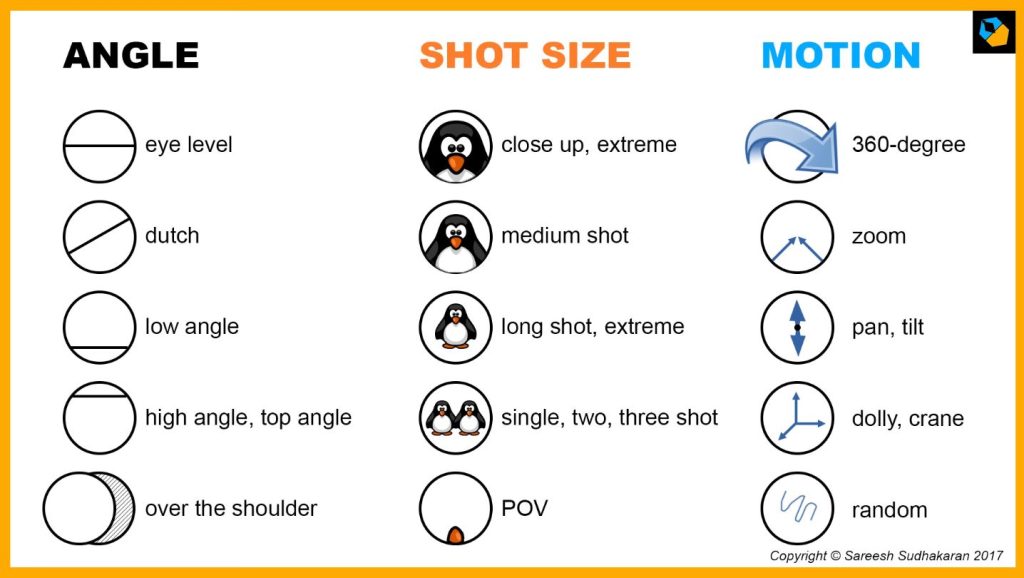
As you work in your animation tests I want you to start using different shot angles. These shots will turbo charge, accelerate, and boost the feeling of your animations.
You will be required to use different camera angles next week in our Micro Story. Pick 4 of the shots covered, and try to incorporate into yo
11:20 Character Animation Tests

This is what our next 3 weeks will look like:
Week 9 – create our custom characters to use in our animations.- Week 10 – this week – animation tests. Getting practice with animating our characters.
- Week 11 – 1st draft of micro story animation. First cut, first draft, for feedback.
- Week 12 – final cut. Take class and faculty feedback and improve to a Portfolio worthy piece.
This week we are going to work on 4 character animations using your custom character. We are going to render these animations out separately and put them together in Premiere using the style we learned about this morning with text on black screens separating our work.
Each animation must be 10 seconds long (+- 1 second).
We want you to EXPAND and EXAGGERATE your animations to FILL this time; we want you to EDIT AND REVISE your animations to FIT this time.
You need to animate your character:
- Being Happy
- Being Sad
- Opening a closed door, walking through, and closing the door behind her.
- Turning on a light
Each animation will have a 5 second lead that says:
- Happy
- Sad
- Door
- Light
White text on black background, the title should be the most neutral design element ever, and should have no bearing on how the viewer feels about your work. It’s just a label.
No sound! Your animations must be exaggerated enough so that the full meaning of your project comes through in the visuals.
When complete save your final file as lastNameAnimationTests.mp4.
11:55 CAWD Early Lunch for those going to Author Presentation BUT….

- Get out – no hanging back while we work.
- You are welcome to stay and work, but no games, no foosball, etc.
- Need to keep it academic.
12:25 Lunch

- No food in the room / eat in the Cafe.
- You are welcome to return to the room when you have finished eating and work / hang out.
12:55 Attendance and Article
1:00 A Gentleman in Moscow

A Gentleman in Moscow is a reader’s dream — a wonder-full, nuanced story full of wit, insight, and imagination.
Read along with Mr. Cronin. Improve literacy, word decoding, enjoy a nice story, and unplug from the world.
1:20 Afternoon Break (10 minutes)

1:30 Speed Design

Speed Designs are 10 minute sprints in CAWD where we practice. It could be any medium – 3D, 2D, video, programming, etc.
1:45 Afternoon Practice & Production

Character Animation Tests
- lastNameAnimationTests.mp4
DH10: Floating Boxes
- lastNameDH_10.jpg
Week 10 Agency
- lastNameAgency_1.jpg through lastNameAgency_3.jpg
2:15 Dailies

2:20 “19 Minutes”

4 of 5 days per week we will end our day in CAWD with the “19 Minutes” of silent reading. Closing down our day with silent reading provides many benefits:
- Improve Literacy Skills / Reading Stamina
- Create space for a small reading meditation where we can disconnect from the world and get lost in a story
- Unplug
At 2:39 each day I will come to 3 students and ask for a 1 sentence explanation of what happened in your story over that day’s reading session. It is neat to hear little pockets of a story, here and there.
2:40 Dismissal
