Class Hours: 10:05 – 2:40
Mr. Cronin
Notes
- Happy weekend and last day of January!
- Remember that Skills work is due today at 12:55 – copying the folder down promptly!
- 2D cake, pretty neat.
10:05 Attendance and Article
10:10 Week 20 Skills Production

Check the Thursday Dayplan for specifics.
10:50 Morning Break (10 minutes)

11:00 English
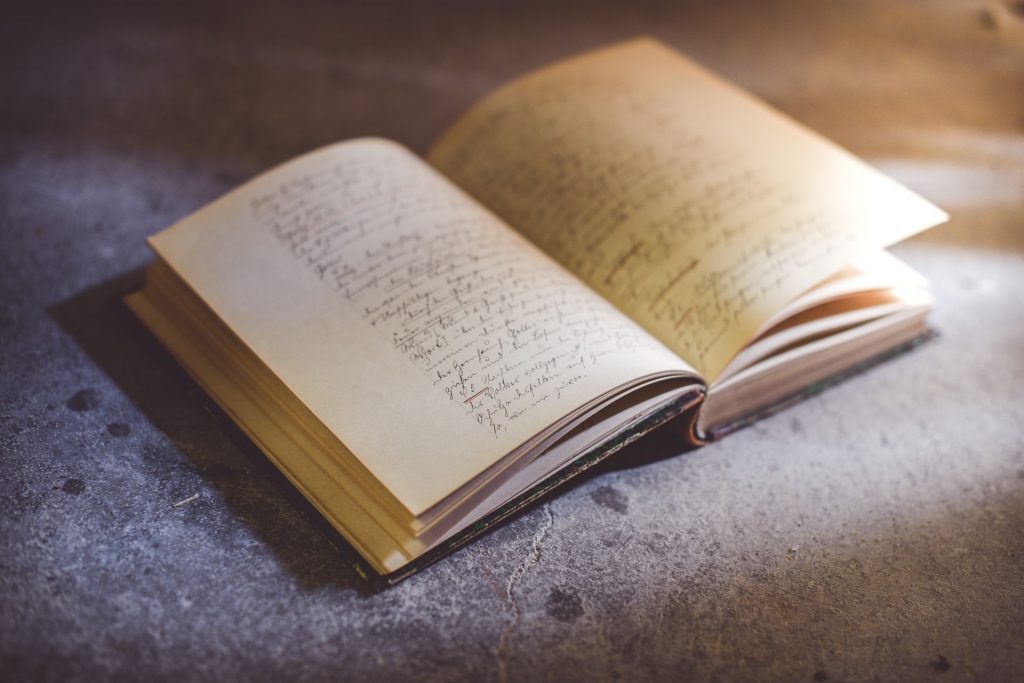
11:55 Week 20 Skills Production

12:55 Deadline!
12:25 Lunch

- No food in the room / eat in the Cafe.
- You are welcome to return to the room when you have finished eating and work / hang out.
12:55 Attendance and Article
1:00 Steve Jobs
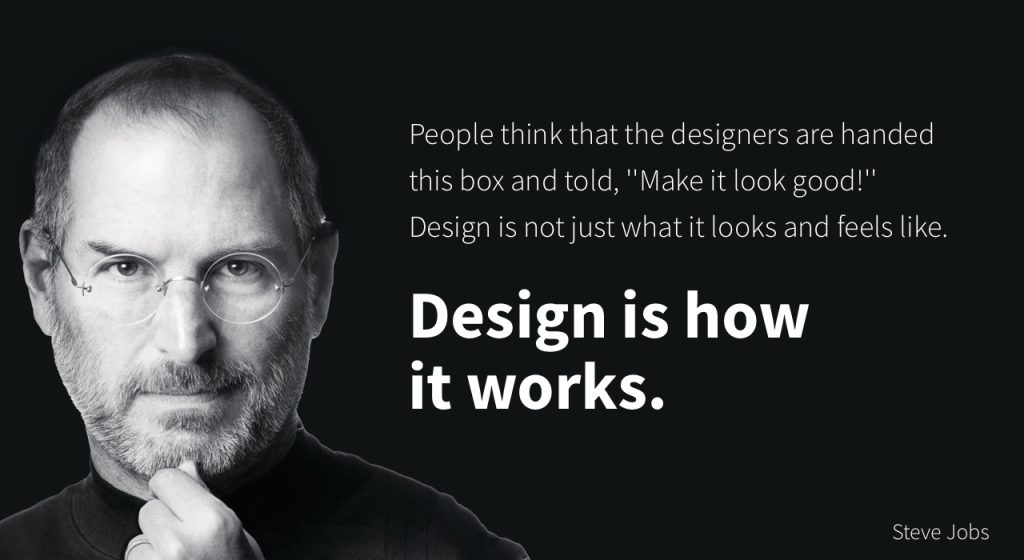
Based on more than forty interviews with Steve Jobs conducted over two years–as well as interviews with more than 100 family members, friends, adversaries, competitors, and colleagues–Walter Isaacson has written a riveting story of the roller-coaster life and searingly intense personality of a creative entrepreneur
Read along with Mr. Cronin. Improve literacy, word decoding, enjoy a nice story, and unplug from the world.
1:20 Afternoon Break (10 minutes)

1:30 Speed Design

Speed Designs are 10 minute sprints in CAWD where we practice. It could be any medium – 3D, 2D, video, programming, etc.
1:45 Afternoon Practice & Production

Web Project: Formats
- in folder called “formats”
Milestone 3
- lastNamelastNamelastNamelastNameMilestone3.mp4
DH20: Bowl
- lastNameDH_20.jpg
Week 20 Agency (optional)
- lastNameAgency_1.jpg through lastNameAgency_3.jpg
2:15 Dailies

2:20 “19 Minutes”

4 of 5 days per week we will end our day in CAWD with the “19 Minutes” of silent reading. Closing down our day with silent reading provides many benefits:
- Improve Literacy Skills / Reading Stamina
- Create space for a small reading meditation where we can disconnect from the world and get lost in a story
- Unplug
At 2:39 each day I will come to 3 students and ask for a 1 sentence explanation of what happened in your story over that day’s reading session. It is neat to hear little pockets of a story, here and there.
2:40 Dismissal
