Class Hours: 10:05 – 2:40
Mr. Cronin
Notes
- Tuesday!
- Get missing work ready to turn in Wednesday!
- MJ. You will be older soon…
- 7/8 Applied Science is canceled again.
10:05 Attendance and Article
10:10 Web Content

- Templatizing a multi page project / site
- Styling Links
- Table Review
- Google Font Review
- Color Palette Review

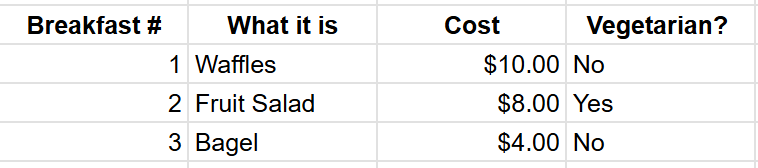
10:50 Morning Break (10 minutes)

11:00 First Multi-page site

This week we are going to create our first multi page site. Start be creating a folder called multi for our work to go in.
I strongly recommend you creating 1 perfect page first, and then using our templatizing method where we “duplicate perfection” compared to building each page from scratch.
Content Requirements
The site COULD be fully Lorem Ipsum, or a subject which you are interested in. (Bands you like, Your favorite games / consoles, your OC characters…) Could you do this for another class and get extra credit?
- 4-5 page site
- 1 of pages called “palette.html” which will include an image of your color palette
- 1 heading per page (min)
- 1 image per page (min)
- 1 paragraph per page (min)
- 1 demonstration of table (at least 5 x 5)
Technical Requirements
- Use of a color palette (one of your pages will demo)
- Use of a Google Display Serif font on the headings
- External CSS, including styled links
- All images in “images” folder
- Valid code
11:35 VR Showpiece Production Time (Week 2 of 3)

Week 21 – First week – get to it.- Week 22 Middle week – doing the heavy lifting – this is where we are.
- Week 23 (next week) Final week – next week, final tweaks.
Each we week we will need to see progress. This is a team grade. The first 2 are demos of work in progress, and the final mp4 will be a formal tour of all the deliverables.
Creative Directors – look at the expectations, assign roles, and everyone get to it. Some people will only site at the VR computer, some people will never sit there, all based on your role in the project. Everyone lean into your strengths and work toward a common goal.
Save your Week 22 progress as lastNamelastNamelastNamelastName.mp4.
Only 1 team mp4 needs to be turned in per week – have the CD do it.
VR Gallery populated with your team’s work

- Created a virtual art gallery to explore in VR.
- Each student would be required to “display” 2 projects in the gallery:
- one as an image (think painting on wall)
- one as a sculpture (think … sculpture – the 3D model, have to make sure materials and textures work)
- of the 4 sculptures from your team, 2 must be rotating – slowly, as if on a display.
- Each student would be required to “display” 2 projects in the gallery:
- Deliverable would be gallery exploration.
- Extensions – Lobby? Doors that open? Background music? Light switches?
2 teams had nothing to show for the first weeks draft progress. This should be documented FIRST this morning and prepared to turn in tomorrow. It is the difference between Draft 1 and Draft 2 that is your grade, so you can’t turn in two weeks of the same progress. Please ask if this doesn’t make sense…
12:25 Lunch

- No food in the room / eat in the Cafe.
- You are welcome to return to the room when you have finished eating and work / hang out.
12:55 Attendance and Article
1:00 Steve Jobs
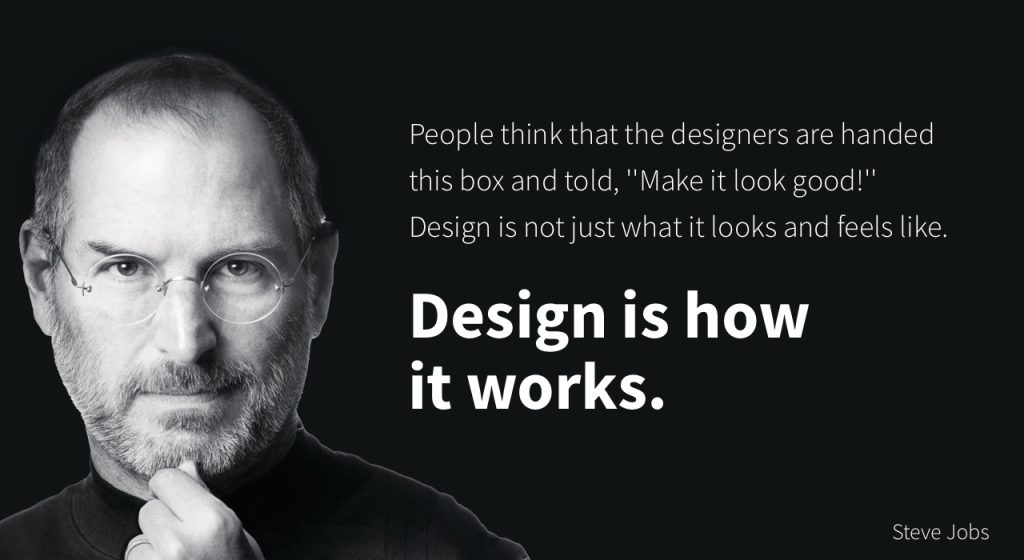
Based on more than forty interviews with Steve Jobs conducted over two years–as well as interviews with more than 100 family members, friends, adversaries, competitors, and colleagues–Walter Isaacson has written a riveting story of the roller-coaster life and searingly intense personality of a creative entrepreneur
Read along with Mr. Cronin. Improve literacy, word decoding, enjoy a nice story, and unplug from the world.
1:20 Afternoon Break (10 minutes)

1:30 Speed Design

Speed Designs are 10 minute sprints in CAWD where we practice. It could be any medium – 3D, 2D, video, programming, etc.
1:45 Afternoon Practice & Production

First Multi-page site
- folder called “multi”
VR Showpiece (draft week 2)
- lastNamelastNamelastNamelastName.mp4 (CD can turn in for team)
DH22: Glass of Water
- lastNameDH_22.jpg
Week 22 Agency (optional)
- lastNameAgency_1.jpg through lastNameAgency_3.jpg
2:15 Dailies

2:20 “19 Minutes”

4 of 5 days per week we will end our day in CAWD with the “19 Minutes” of silent reading. Closing down our day with silent reading provides many benefits:
- Improve Literacy Skills / Reading Stamina
- Create space for a small reading meditation where we can disconnect from the world and get lost in a story
- Unplug
At 2:39 each day I will come to 3 students and ask for a 1 sentence explanation of what happened in your story over that day’s reading session. It is neat to hear little pockets of a story, here and there.
2:40 Dismissal
