Class Hours: 10:05 – 2:40
Mr. Cronin
Notes
- We work until lunch then we relax! Everyone have a great vacation!
- Take EVERYTHING with you when you leave today. Bottles, ac adapters, sketchbooks, chrome books, everything.
- Whatever is on your desktop from Open House last night can be deleted.
- Due to some random ehs event (that we aren’t invited to) we have to move our lunch up. Groan.
10:05 Attendance and Article
10:10 Skills Production Time

Check Thursday Dayplan for specifics.
10:50 Morning Break (10 minutes)

11:00 English
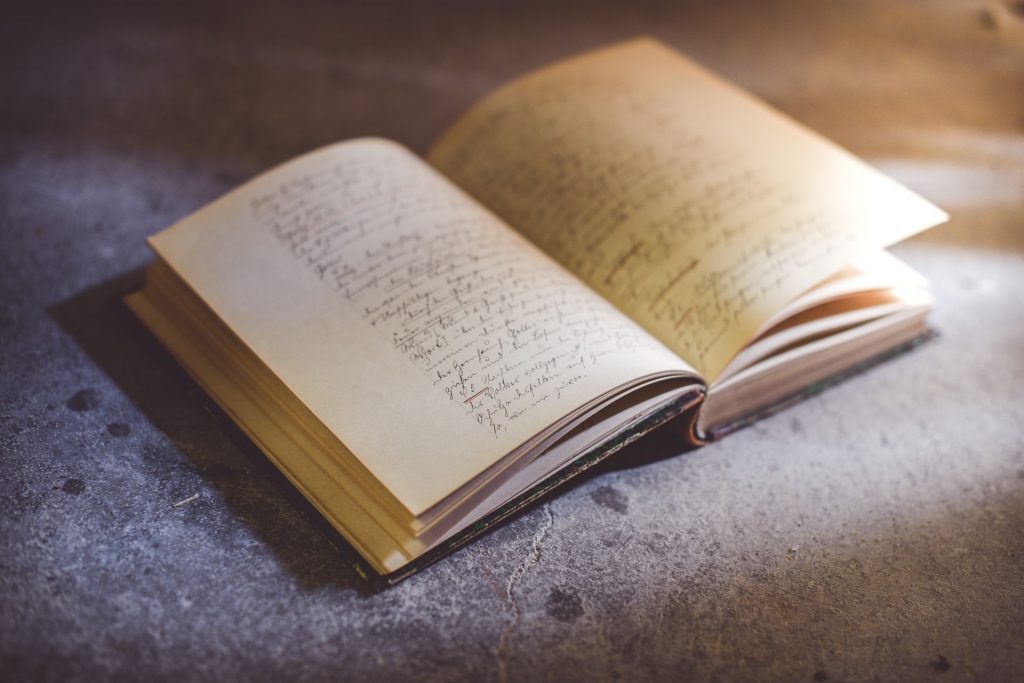
11:55 Skills Production Time

12:10 Lunch

- No food in the room / eat in the Cafe.
- You are welcome to return to the room when you have finished eating and work / hang out.
12:40 Attendance and Chill
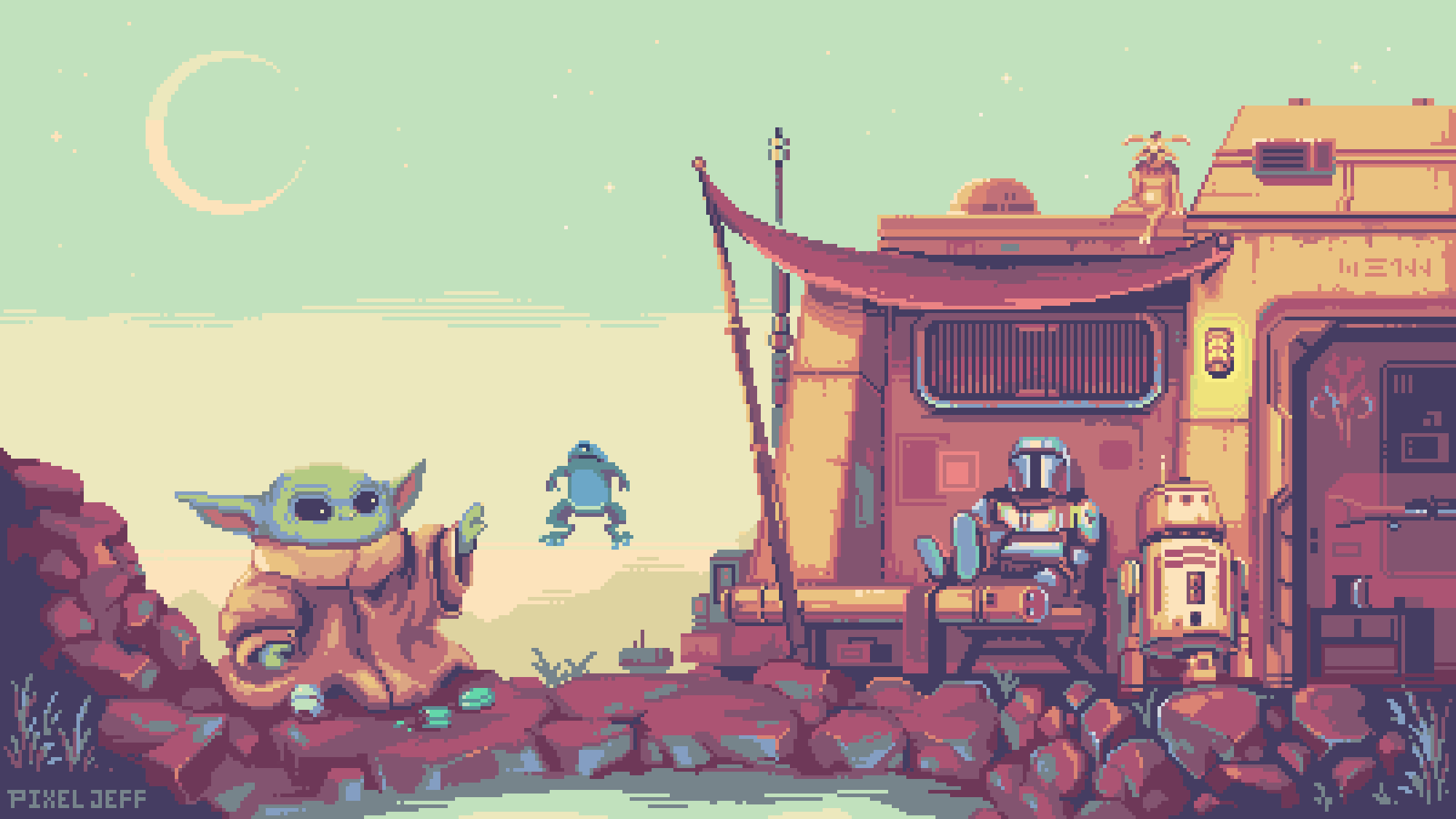
- Stay in the room
- Ask to go to the bathroom
- Yes you can go socialize in CAWD2
2:40 Dismissal
