Class Hours: 10:05 – 2:40
Mr. Cronin
Notes
- Recruiting presentation from Husson University at 11:00 AM. Early break, everyone back in the classroom at 10:55.
- Isaiah SLC at noon in Mrs. Pike’s room.
- Caleb early dismissal at 2pm.
- Everyone should log into their gradebook and check if they are missing any work. Remember that late work can be turned in as early as Wednesday each week. Letter grade off per day W, Th, Fr, and max of a 50 after that. In our industry we just can’t wait until the end of the quarter to turn work in.
10:05 Attendance and Article
10:10 Blender

- UV’s in 3D
- Distorted UV’s due to modeling (totally normal)
- Fixing Distorted UV’s
- UV Checker helper image
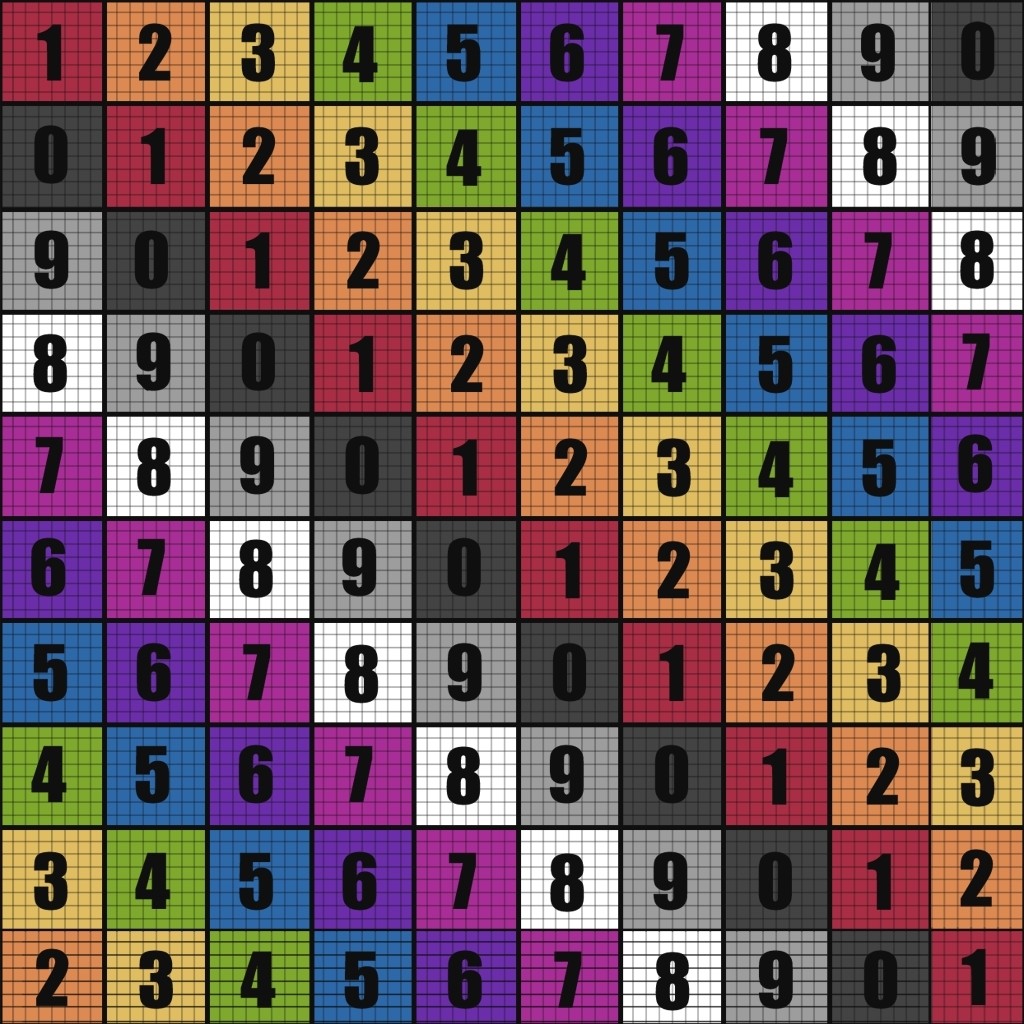
10:45 Morning Break (10 minutes)

10:55 Recruiting presentation from Husson University

- Everyone be back in CAWD by 10:55, then we will all move to the presentation.
11:35 Blender

- Unwrapping and working with custom texture map for decals

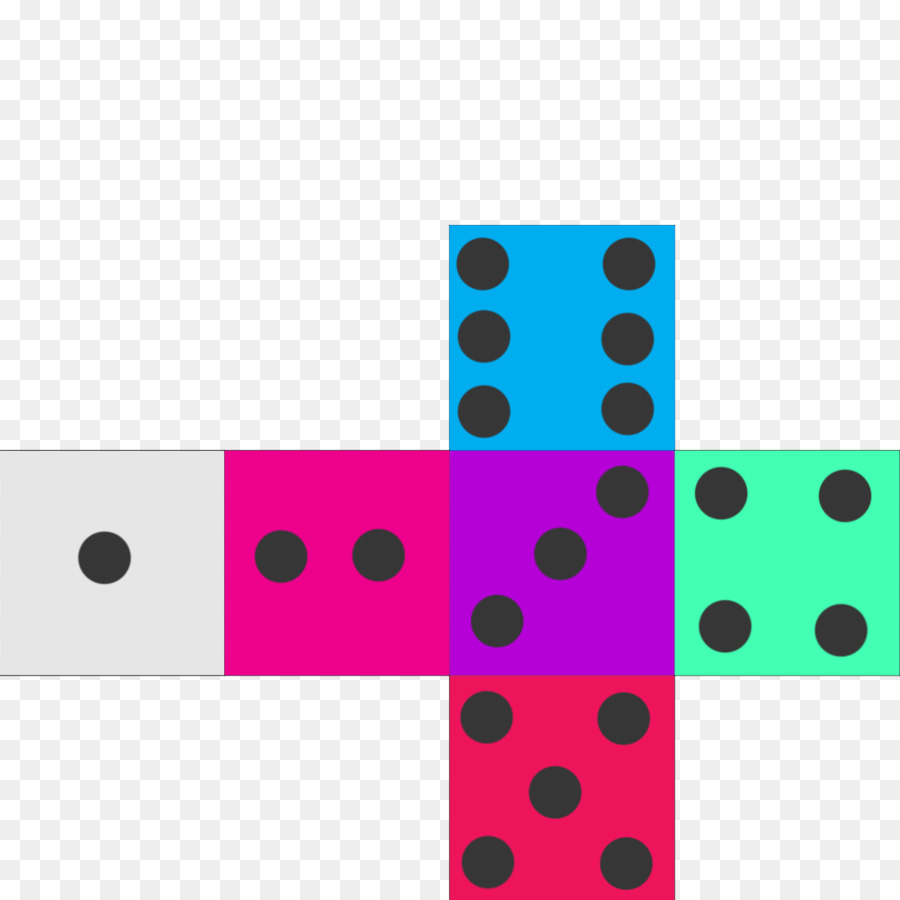
12:00 Blender

- Introduction to texture painting
12:25 Lunch

- No food in the room / eat in the Cafe.
- You are welcome to return to the room when you have finished eating and work / hang out.
12:55 Attendance and Article
1:00 A Gentleman in Moscow

A Gentleman in Moscow is a reader’s dream — a wonder-full, nuanced story full of wit, insight, and imagination.
Read along with Mr. Cronin. Improve literacy, word decoding, enjoy a nice story, and unplug from the world.
1:20 Afternoon Break (10 minutes)

1:30 Speed Design

Speed Designs are 10 minute sprints in CAWD where we practice. It could be any medium – 3D, 2D, video, programming, etc.
1:45 Afternoon Practice & Production

DH5: Low Poly Art
- lastNameDH_5.jpg
Week 5 Agency
- lastNameAgency_1.jpg through lastNameAgency_3.jpg
2:15 Dailies

2:20 “19 Minutes”

4 of 5 days per week we will end our day in CAWD with the “19 Minutes” of silent reading. Closing down our day with silent reading provides many benefits:
- Improve Literacy Skills / Reading Stamina
- Create space for a small reading meditation where we can disconnect from the world and get lost in a story
- Unplug
At 2:39 each day I will come to 3 students and ask for a 1 sentence explanation of what happened in your story over that day’s reading session. It is neat to hear little pockets of a story, here and there.
2:40 Dismissal
