Class Hours: 9:40 – 1:45
Mr. Cronin
Notes
- Early release Wednesday! Callbacks:
- Jacob callback to Math @ 12:25
- Anyone have late work to turn in? Great day to turn in any missing work!
- CHS has half day – all CHS students that take the bus need to be dismissed at 11:40 – Trevor does this impact you?
10:05 Attendance and Article
10:10 VR Showpiece Production Time

Check to the Tuesday Dayplan for specifics.
10:50 Morning Break (10 minutes)

11:00 Study Guide
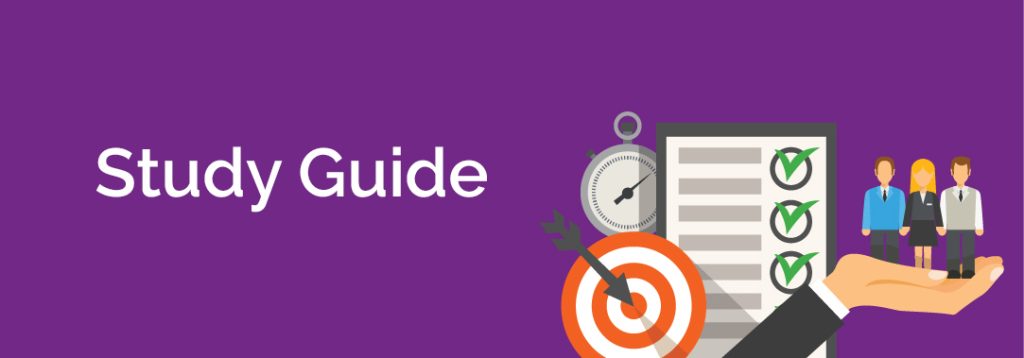
- Once I see your passphrase move onto AM Production time for your History of Web Design project.
11:20 History of Web Design / Where are we going?
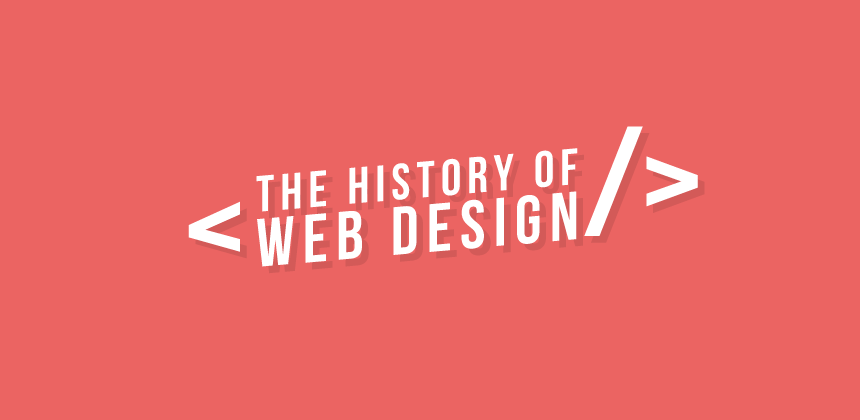
Check the Tuesday Dayplan for specifics.
11:55 Lunch

- No food in the room / eat in the Cafe.
- You are welcome to return to the room when you have finished eating and work / hang out.
12:25 Attendance and Article
12:30 Steve Jobs
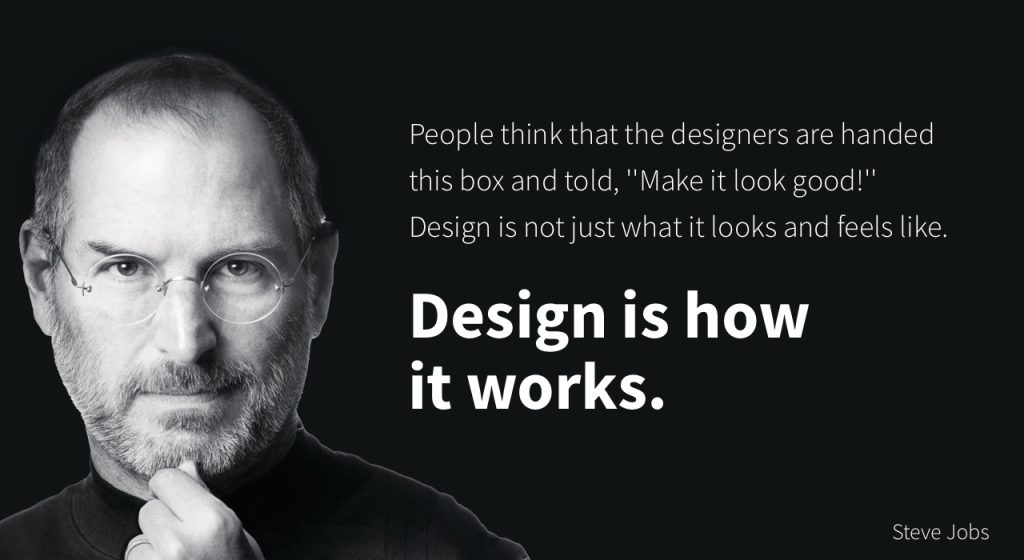
Based on more than forty interviews with Steve Jobs conducted over two years–as well as interviews with more than 100 family members, friends, adversaries, competitors, and colleagues–Walter Isaacson has written a riveting story of the roller-coaster life and searingly intense personality of a creative entrepreneur
Read along with Mr. Cronin. Improve literacy, word decoding, enjoy a nice story, and unplug from the world.
12:45 Afternoon Practice & Production

History of Web Design / Where are we going?
- In folder called “history”
VR Showpiece
- lastNamelastNamelastNamelastName.mp4 (CD can turn in for team)
DH21: Cup Saucer
- lastNameDH_20.jpg
Week 21 Agency (optional)
- lastNameAgency_1.jpg through lastNameAgency_3.jpg
1:20 Afternoon Break (10 minutes)

1:30 Afternoon Practice & Production

History of Web Design / Where are we going?
- In folder called “history”
VR Showpiece
- lastNamelastNamelastNamelastName.mp4 (CD can turn in for team)
DH21: Cup Saucer
- lastNameDH_21.jpg
Week 21 Agency (optional)
- lastNameAgency_1.jpg through lastNameAgency_3.jpg
1:40 Dailies

1:45 Dismissal
