37 hours + 3 hours (at least – ha!) documentation and organization of final resource for use in future years = 40 hours
Overview
In response to Covid-19 CTE faculty are looking at ways we can adapt our programs to the new normal of hybrid/remote learning. This project develops new curriculum and classroom management practices for the CAWD program.
After speaking with Bob I am specifically focusing on 100% Remote Instruction. While Hybrid learning is a reality in 2020-21, it isn’t likely a long term reality, and I don’t want to spend resources planning for something likely to be phased out by the fall of 2021.
The focus on 100% remote students is based on two main ideas:
- Students served in the local service region that choose to learn remotely should have an option to do so.
- Students outside our service region that can’t attend CTE should have an option to do so.
Students served in the local service region that choose to learn remotely
I currently have a student in CAWD that has medical issues. This student chose 100% remote learning this year, and I can see this student asking to be 100% remote next year (2021-22) if an option. If we can create a learning environment for students that can’t / choose not to be part of our brick and mortar classroom, should we not at least try? I say this with altruism on one hand, and profit on the other. Increasing our pool of potential educational customers is a worthy goal in a state like Vermont.
This isn’t creating more students, it is creating pathways to attend CAWD in new ways which weren’t an option before.
I believe this connects well into the idea of Personal Learning Plans that are a new focus of Vermont education.
This should not step on any other schools toes as we are already approved to enroll them at CTE.
Students outside our service region that can’t attend CTE
I have a student from Middlebury. I have had students from Lamoille county, Missisquoi, Montpelier, and other schools outside our service region. Typically these students arrive in CAWD with a somewhat similar backstory:
- Strong family network of support. Solid advocates for the student.
- Students have their own transportation, often as a junior in high school.
- Students didn’t love their sending school, and were looking for a fresh start.
If you take a look at the final bullet – it is something that CTE already has in all their programs. Students are often looking for that new type of school, new classmates. An advantage we can leverage.
The issue is the first two bullets. I would imagine the majority of our students don’t have “strong family network / solid advocates”. Many of our served families land on the socio-economic spectrum of multiple jobs, non-traditional living environments, language barriers, and other realities that put them at a disadvantage. These students often don’t get the support to make such large educational decisions – if EWSD and Vermont is going to make a push for “Equity” and access to education, here is a great place to start.
The second bullet speaks to transportation issues. Not everyone has a 3rd family car that student could take to drive to CAWD. Not everyone is even in the drivable region. A student in Brattleboro that wanted to attend CAWD would spend 4 hours in the car per day – just not realistic.
I do believe we may run into school districts saying “but we have something similar to CAWD – we don’t want to send you tuition”. This is something we would have tread lightly on, and maybe pilot initially with a friendly school distract in the state that doesn’t have a program similar to CAWD. Maybe Bob and the principle from Lakeview Union School District could pilot this together.
I hope this project acts as a framework to apply to fully remote students. This would offset a reduction in local applicants in the future, spreading our enrollment opportunities around the state.
The school year
Much of this project is based around the idea that “I don’t know what I don’t know.” I have never taught remotely before for a subset of the class, with the majority being physically with me in the classroom. I knew daily educational issues for remote students would have to pop up and be addressed. The following is issues that came up, how we addressed them in 2021, and plan looking forward to
Following is a month by month breakdown of what came up and how we did our best to address it.
September
CAWD Classroom Infrastructure
A leading issue is “how do I do this”? In our first lock-down spring 2020 I was unable to do any streaming from my house due to my internet. I needed to pick the right platform, learn how to present screens, and test. I tested with Will in CAWD2, I tested with my wife on our poor internet speed to ensure this would work, practiced the invite process, etc.
In the end I think we found a good system that allows:
- Students to watch my presented screen through Google classroom.
- A process where remote students can ask questions / raise hand without disrupting in-person students…for the most part (more info below).
- As high a quality class stream as we could find:
- I ended up swapping our the default web cam audio that CTE bought for our Snowball. Much higher audio quality.
- Changing webcam settings to maximize resolution. Even then we ran into issues where our buttons and icons are simply tiny. We had to accept we did the best we can here with streaming video quality – OK at best.
- I worked with Ben to setup a 4th screen with my lead machine. I was able to take all students incoming web cam feeds and display on left hand of my teaching computer. I was able to “see” the virtual students, they were right in front of me. Their faces were actually more front and center to me than my in-person students! This took a lot of time to figure out as the monitor was rotated 90 degrees, and also had to play well with the video card that was presenting to two external projectors, while at the same time giving me a standard screen. While it took time, it is a nice little foundation for Virtual Student communication where their face is there, you can control their audio, see the chat, manage recordings, etc. All of this right from the lead computer, the prime teaching position. No running around to check at the desk to see if kids are following along. Really happy with how it is working.
3 hours
Student / Family / Class connections
I needed to make sure remote students felt like “real students.” My own children are doing the “Mount Mansfield Virtual Academy” this year, so I was able to see from the family perspective the other side of remote learning.
I met with each family individually and we setup:
- Their home office – all the resources needed to not only survive, but thrive remotely.
- Weekly after-school meetings with remote students/families, consistent time, every week. These meetings were for clarification on work, reteaching of assignments, question answering, etc.
- Inclusion of one on one aids.
- Really push the idea that I am your teacher, I am not just an online tutorial.
It takes time and flexibility, but was successful. The repetitive nature of these meetings took 30-45 minutes per week after school for the 3 students, so there would be issues of scale on this. Even now it pushed 30-45 minutes of “standard” CAWD work to outside of class hours. Over just the first semester it added 6-9 hours of labor that was taken away from normal CAWD work, and now the normal CAWD work still needed to get done outside of contracted school hours.
In the future if we had 10 remote students, we are looking at 100+ minutes added to each work-week just dealing with remote student check ins. How would we handle this on top of traditional teaching obligations?
1 hour
Ice Breaker Activities
This is an area I struggled with. Typically ice breaker activities in CAWD (assuming a non-Covid year) involve:
- students sharing paper / concept art / art supplies
- students changing computers / mixing
- students presenting at the lead machine and getting to know each other
All of this was hampered by Covid protocols, and if you look at the remote students it was even harder.
One of the remote parents asked about “Breakout rooms – are you going to have the kids go to breakout rooms for group projects / getting to know you activities” and I had to think about it and then say “no”. While our CAWD computers are amazing, they are not chromebooks, and they don’t have cameras. The “virtual school” ice breakers I had read about relied on that visual connection.
This was one of those questions / issues that I only thought of / learned about as it happened. This was a common theme this year. You don’t know what you don’t know.
What I ended up doing was exploring independent work connecting to the student, uploading to a central server, and then presenting the student work to the class.
In a Covid year it went pretty smoothly. In “normal” year with Remote Students it would take a bit more directed thought to be truly successful and repeatable.
Pros:
- Students were able to share their own work / present about themselves.
Cons:
- Students were not able to collaborate on these shared projects.
- Siloed activates. It felt very “on rails”, less organic.
- Didn’t get that jovial, gregarious “we are one” feeling.
Certainly an area I have to improve on.
1 hour
Virtual Class Recordings
As we moved into the first couple weeks of lessons we had fully remote students, along with an one-on-one aid, as if they could get recordings of the class. The class was about 4 hours long, but did contain the entire lesson.
We explored how to set this up – by using Google Meet (vs. Zoom) we found a way to record the lessons and then upload them to a Google Drive folder. I think could allow / disallow access to that folder. At the end of each lesson the meeting video would process and upload.
The remote students have access, as does the aid, and they were able to use this as a tool to “get extra help” by watching the lesson again.
I don’t think I would feel comfortable offering this service to all students, but I can understand the value to remote students where information uptake could be less efficient.
It took some growing pains, but I think we have a good system now. We found that Google Meet recording became unstable for a full day recording, so we had to start “ending” and “restarting” the meeting for stability.
In terms of privacy the remote students faces and chat did NOT appear in the recordings.
The only time students faces and chat was recorded was when I had to look at a very small issue and drag the recording to my larger screen. In chronological time I would imagine this is less than .1% of all recordings. Not ideal, but workable.
1 hour
Moving physical documents from CTE to Virtual Student, and back
Almost immediately when school started we were hit with physical documents which needed to be put in the hands of students, and sometimes returned. These included:
- Start of school paperwork
- Classwork for “Packet classes” such as Drivers Ed (this year), but Public Issues in the future.
- Honor Roll Certificates
- Etc.
I felt a strong need to make this work, so it involved individually scheduling pickups with families, packing content up, etc.
Almost comically, as soon as I did a “delivery” with a remote family, another piece of “Packet Work” (in this case drivers ed) came in.
To try to manage as best I could explained to the drivers ed teacher we had a fully remote student, and to contact her directly/digitally.
For other items I had to collect packaging material, envelopes, and put together these care packages that went out from time to time. Honor Role certificates, NTHS invite letters, class sweatshirts, all had to be delivered to the family, and while doable it just takes time.
If CAWD Virtual Class becomes common I would like to see where we can improve and streamline old fashioned processes:
- Create a form to input all start of school paperwork. Would go right into a database or spreadsheet. This could then be printed if a physical copy is needed.
- Eliminate “paper packet” classes. Work should be done digitally.
- Have online versions of certificates such as honor role – CAWD almost always scans these paper documents in for digital use anyway. These most be digital to print – can we access the digital files directly?
- Plan on fewer, larger deliveries to families.
I would also likely not ask families to come in, and use snail mail as the medium to get students what they need. Setting up deliveries around the schedules of 3 different families had me waiting outside for more time than I would like to have to if we scale this up.
1 hour
September Presentation Issues and allowances
As part of CAWD we have constructive criticism sessions where as a class we go over the students work in a round table type meeting, designer to designer. Students take turns to give the feedback to the class, practicing a skill they will routinely use in industry.
We ran into issues. Having the remote students attempt to critique something, speak in their microphone, and have it audible to the rest of the class was problematic. At some point I had to stop saying “What was that…?” With the vast majority of the students were in the room, I had to cater to their user experience first.
Specific issues:
Student 1 (FP) – Unstable Internet. In and out of the class. Wasn’t able to really do this due to poor internet. I know he was trying. Talked with father as well, we tried to improve the internet as best we could, but there were competing users for bandwidth at his ouse. (Family, other students, etc).
Student 2 (AL) – Parent specifically asked (along with aid) if they could be excused from this. A combination of connectivity issues with poor mental health of the student. Wasn’t an issue I wanted to push, their life was hard enough.
Student 3 (KK) – Painfully shy with medical condition that meant she had to be allowed to excuse herself at almost immediate notice to go to the restroom. If I wasn’t going to require the first 2 remote students, it felt a bit unfair to put the expectation on the 3rd.
This is something that I have not fully fleshed out and I need to work on it. We tried the “replicate the model we have in brick and mortar CAWD” and it was not as successful as we would have liked. They were able to hear the criticisms and class discussion, but it wasn’t as interactive with remote students as I would have hoped.
1 hour
Safety Drills
As we settled into school we found that we had to do our normal safety drills and expectations.
- I took students to rally point for fire drills.
- We went over Run Hide Fight / Lockdown procedures in the room.
Fire drills I had to leave my remote students on their cameras.
Safety drills I had them sit in initially.
As the year went on I found no reason for remote students to hear any of this. From one perspective of just wasting their time, to the other of the ideas of unneeded potential trauma (“Incapacitate the intruders” from the safety slides ) – what is going to our long term procedure on including remote students for safety drills?
In September I held fast that “this is what the class is doing” – we are one, lets all take part.
By mid point of the year I simply excused the fully remote students when we did this activities. When meeting with the remote students and families I explained my line of thinking, which they agreed to – but it does create unintended consequences if they are ever on site. Does that matter?
Maybe a one sheet outlining our policy of engagement in these activities would be best. I answered the same questions from the remote kids and families, it seems like it would make sense – even if just in a Frequently Asked Questions model.
1 hour
Getting students CTE Hardware to run the class
CAWD requires current computer technology at a minimum. We have seen a movement in school districts to cheap Chromebooks which I hesitate to even call “computers” – they run little to none of the industry standard software.
We were able to pull retired CAWD iMac’s from storage that hadn’t been sold, and put them to use.
IT was tasked to image the computers with our industry software. I received 4 of these iMac’s. While there was an obvious speed difference, the vast majority of the software was a 1:1 mimic – and it was a heck of a lot better than a Chromebook.
I worked with each student individually to setup their own iMac so they understood how to install anything new that came up in the future.
I worked with Jim Dirmaier from Engineering and he explained the process he uses when checking out a computer. I pretty much adopted what Jim does, and used his form as the base for the CAWD form.
4 families setup times after school to come in, get hardware, sign paperwork, and go over expectations.
1 family had a hard time coming in – so with Bob’s approval I was able to sent the computer home directly with student / classmate with car. At this point I already had the paperwork signed by the family.
All hardware will be returned at the end of the school year.
2 hours
October
Sick students / Missed the bus / Pivot to Remote?
By the time we made it to October we started to have our first sick students. Some students where simply entered as “Sick Excused”. I treated these students as I would a sick student in our brick and mortar class; just omitted them.
I started having a sick student here and there that asked to be added to the online class stream. Sure, I added them, but there wasn’t always great followthrough from the student, nor a full day of attendance – but they were already “Sick Excused”.
Questions were brought up – should the expectation that “Sick” students attend class virtually? In many ways I like this, but I have also been in-bed sick.
I also had a student that missed the bus and through an anxiety filled email wanted to be added to the online class stream. Do I mark that student down as “present”? They obviously wanted to be part of our day, but they missed the bus and were not in the room. What is EWSD “duty of care” obligation here?
As we already had a remote stream option, and we already had hybrid learning, I chose to fold the kids into the class and err or the side of “student engagement” – especially where they self advocated. I don’t think this ad-hoc style of management is good for the program, or CTE in general. We need consistency among the program, and ideally among the center.
Issues to consider and draft policy for:
- Should sick students be expected to attend virtually (remote or not)?
- Can any student request to be added to class stream at any time? What are the situations that would allow for it?
- Missed busses?
- Weather?
- Sending school schedules. The first two days after mid-winter break most schools are closed. Can/should we create a CTE policy that “when we are open, you are expected to be here” that would overwrite “SSA” attendance? I can say whatever I want, but if there are no teeth, it will be unsuccessful. We need need consequences.
1 hour
Program Open House / Post Mortem and recommendations
This year was Covid, and a “first draft” of everything, but we need to dramatically improve our Program Open House presentations going forward if going to cater to Virtual Students.
If the idea of Virtual CAWD can get up and operational, a student and family from Greensboro won’t likely attend a program Open House in person, but likely would virtually. This means the Virtual Open House materials are going to be our touchstone between CTE and families.
There were a number of expectations for Program Virtual House videos that we were required to share. I found that while everyone tried their best, the overall production quality was pretty poor and I was a bit embarrassed at what I had to show at the start of my program. Issues included:
- Poor audio / no microphones.
- Some recording portrait mode, some landscape.
- Some putting audio backing tracks that made their voice audio unintelligible.
- Hideous text slides. Mismatched fonts, poor color choices, etc.
- Overall difference in quality of exporting.
I also think we should host and offer these asynchronously, as compared to playing them through a broadcasted classroom. The audio was presented out of the computer speaker, then recorded by the mic on the computer, and then transmitted. I had parents say they could not simply understand what was being said.
I realize that this is not in our wheelhouse, and I am likely hyper critical, but it is our brand and I am very protective of how we look “in the wild”.
CTE should come up with a Style Guide and template files which inform how teachers produce this media going forward. This will create consistent branding, look and feel, and represent us well. At the very least we should have a sign-off on media before it is shown.
A complete 180 to this is our Virtual Program Videos produced with the outside content producer. These were excellent.
We can improve here. I don’t doubt that we want to present well, we just didn’t this time.
1 hour
Efficiently sharing class assets
In CAWD we have a “Public Drive”. This is akin to an island in a kitchen. Students in the brick and mortar classroom have access to this drive for quick sharing of assets. No logins, just simply a place for rapid sharing of assets between teams, groups, teachers->students, etc. Always share a copy, never originals.
Remote students just don’t have access to these internal networks. This brings up multiple issues:
- Increase in difficulty of sharing work product quickly with in-class teams.
- I had to find a way to manually share the work, but this took about 10 minutes from:
- “Ok everyone – share your work.”
- …to…
- “Ok now everyone has access”.
This went from something mindless, that took seconds for the students, to a 10 minute procedure that means copying files from the shared network drive, organizing, zipping, uploading to a different publicly available server, and then alerting the remote users.
Each time assets were updated this process would have to be repeated.
I 100% think it was worth it to include our remote students, but the time needed and extra steps is something that I can’t repeat in future years. There has to be a better way.
I don’t yet know how to solve this problem, working with IT to make an alias to the internal drive could be a possibility, but would poke a hole through the network security and I don’t think IT would want to do this.
1 hour
CAWD Audio Issues
When remote students where talking to us in the room, we had the audio piped through our classroom speakers. These speakers are old, but never really were a problem as they weren’t used for presentational voice from low quality webcam camera micophones into the classroom.
I initially dealt with it.
Then in early October Tom Bisson looked at me and questioned the quality of the audio, so now I knew it was more than just me. The audio just had this middling, poor quality. We played with the settings at length boosting treble, base, midrange, using the different audio controls, but couldn’t improve it that much.
We talked to Ben in AV about getting a more modern surround sound setup with a center channel dedicated to voice. We have some ways that for less than $500 we can improve the quality of the audio, and make communication less resistive. That will end up being important if we are going to run with a “Virtual CAWD” model in the future.
As of now I am going to hold off on upgrading audio equipment until we know if this project is green-lit. If we don’t have virtual students the $500 could be better spend elsewhere.
1 hour
Direct Questions / Student Communcations
At the start of they year I met with virtual students and we talked about ways that we could have “raised hand” direct questions. I know some software has a digital hand to raise, but I read that this can be hard to see quickly, especially if we are a computer program heavy class with multiple windows. (I tried to read about what teachers had done in the spring for ideas).
We created a system where students would hold up a question mark drawn on a piece of paper if they had a question. In my minds eye I thought this would be a way to quickly and easily handle questions.
Showing my naiveté at managing this type of class, I soon realized the remote students could just raise their hand, as quick and easy as putting up a question mark. I could see them with their hand raised. I felt stupid, but I was learning.
I then ran into two issues I hadn’t considered that we dealt with.
The first was I had/have a painfully shy student that was less likely to ask a question that was audible on our class speakers, but would engage in a silent text to me (through classroom chat). While not as I intended, I didn’t care – I was engaging more with this student – so we ran with it.
I also ran into the problem where I like to move around the room, answer questions, lecture from multiple positions where I can. Another issue was that if I can’t see the Virtual Student screen, I don’t know when their hand is up. This was especially problematic when I am moving around the classroom in production going to raised hand to raised hand. If you aren’t routinely glancing at a the Virtual Students computer scree, you aren’t seeing their hand! So students (F particularly) just started asking for help over the speakers. Now I am a teacher that likes a certain degree of control the classroom, and you don’t yell out questions without being called on, but I had to be a bit more flexible with F (and the other Virtual Students in time) as they were just doing what was the least resistive way to get information. For small groups (3) of remote students this was fine, but what would happen if we scaled this up? I am considering a dedicated screen per remote student hung higher up so I can see at a glance / similar to seeing a student put hand up. Think of this like a video wall that you see in big organizations / nasa – the group members are viewable from all angles.
To make this work I would have to get:
- multiple monitors hung in a prominent place in the room.
- video card / tricaster specifically setup on the lead machine that would be able to manage all these video signals effectively.
If we are going to run CAWD with one or two virtual kids, I could likely just make what we have work and it would be “OK”. If we really wanted to sell this as a new idea, a new way to build in 25%+ of CAWD enrollment – we would have to improve.
1 hour
January
Proctored Testing and implications for Virtual Learning model
As we approached the mid point of the year we start thinking about standardized testing. There are two main batteries of testing that require proctoring: WorkKeys and CAWD Web Professionals Certification Exam.
WorkKeys
WorkKeys is the new CTE standard all programs will take. We were informed that WorkKeys would need to be taken on site, due to strict proctoring rules. My remote students are not going to be able to take this test with the rest of our cohort. This causes multiple problems:
- Remote Students will have independent production time during our testing windows. It is workable, but not ideal.
- Remote students will then be required to come in on a make up day to take the test. Speaking with the remote students and families I already get the feeling that this may be a prickly issue. Families (such as my own with my daughters) chose remote learning for a reason.
This is something beyond my pay grade, and I will act as the messenger back and forth as best I can.
Web Professionals IRC
Our certification exam through the Web Professionals Organization is similar to Work Keys. I am the proctor of this exam. I have not yet broached the subject with our Certifying Body, but following will be my proposal to deal offering proctored IRC’s to remote students:
- Exclude the student – certainly the most aggressive option, but with a snap of the finger the issue is off our plate to deal with. Certainly not best practice educationally.
- Invite the student to take the test in the room. This runs into the same issue as we have with WorkKeys – but having an IRC may be more of a magnet for students to attend.
- Work with Web Professionals and offer the exam through an audit / no certificate model. Would our organization allow the student to take the exam from their home without a proctor, without the chance to an IRC? This would get the experience of preparing and sitting for an adult level IRC, but not earn the credential. This of this as PSAT prep, or an open book AP prep exam. The student would get the experience, but not the feather in their cap.
- Invite the virtual students to come in after school, bring their laptop, and we take the exam outside. I would stay after school with the kids and we would do it around the 3/4 pm timeline. I hope this would help with family concerns about Covid, while at the same time offering a proctored environment.
What is interesting with these options is we haven’t figured out how to engage with students that are virtual due to location. If we have a student in Greensboro, Arlington, etc – what type of system can we create with proctored environments for standardized testing like WorkKeys, or IRC credentialing like Web Professionals. This will be something we encounter each and every year.
I also don’t know if due to Covid, Remote Education, a move to remote work if we are going to to have more flexibility on how proctoring works in the 21st century.
Still a work in progress. Certification exam in CAWD will be in May/June, so I simply don’t have the answer yet.
1 hour
Recruiting: Virtual Program Visits for existing students.
As part of our Covid based recruiting there were 2 Wednesdays where students already at CTE could visit other programs. Academics were suspended for these days.
This model can be used for fully Virtual Students in the future.
While I was on Paternity, Will and I worked together to game plan a good experience. It involved:
- Collecting emails of students.
- Showing our 3 minute recruiting video overviewing our program.
- Showing and pushing students to our Instagram for long term connection to program.
- Engaging with students.
- Doing a short demo of some of our coursework.
- Fill the 30 minutes with as much dynamism as we can – it is our chance to recruit!
Will said these days went pretty well. Some issues:
- Some programs were confused and signed up seniors that were graduating. Will had to deal with people in his Virtual Visits that weren’t eligible for CTE next year. Why did this happen?
- My own students that visited other programs had uneven experiences, and while this is great for CAWD2 – it isn’t great for CTE:
- One program showed a silent 10 minute movie. No audio. At the end of this they teachers said thank you and goodbye. No engagement.
- Another program did about a 10 minute presentation, and said the student could leave early. The student upon telling me that was unimpressed, shoulder-shrug type of ambivalence.
I think as CTE if we to explore this model in the future we would want to have some consistency and standards program to program. CAWD will do a professional job regardless, but the good of CTE as a whole we need to have some consistency.
Both students that considered other programs have applied to CAWD2 after these visits.
1 hour
February
Making connections with new students and families that viewed Virtual Recruiting Videos.
CTE created Virtual Recruiting videos of about 4 minutes long. These were excellent quality, and would be the way to connect with students and their families outside our service region, or who are un-interested in visiting/attending in person.
(I do realize they also work for traditional students, but that isn’t the focus of this project.)
Emmy is in charge of a form which outlines the programs students have visited “virtually”. While not required, I think it is good customer service to at the very least make a connection with these families to offer assistance and help if they would like.
I reached out to all of the students with a brief email:
- Introducing myself
- Offering links to our “About Us” page
- Breakdowns of credits / certifications / SkillsUSA results / etc.
- Pointed students to our Instagram
- Offered to help answer anything I can.
This email went to both student and parents.
Almost immediately I received feedback, and have been tending these relationships through email.
I think it is solid, best practice, proactive customer service and should be what CTE does by default.
1 hour
Snow Days
As we all become comfortable with Remote Education, the issue of snow days become an area for expanded education. In the month of February we had two traditional school days canceled due to snow.
Day 1 – Feb 2nd. Called as a snow day that morning. School closed – day will be made up – no chance to have a remote education day.
Day 2 – Tuesday Feb 16th. Called the day prior as a “Remote Education” day.
As I have remote students already, this was an easy pivot for CAWD. I checked in with students throughout the day, had multiple deliverables, and was able to answer very specific questions from students meeting them where they were. It was a nice complement to a traditional school day where I teach to a collective, I was able to work one on one with students. While streaming wasn’t an issue, I prided myself on replying to student asynchronous emails throughout the day almost in a chat-like synchronous speed.
Going forward could we create a consistent policy regarding how we handle Snow Days at EWSD and other sending schools? As we already have the infrastructure in place to handle remote learning (and will so going forward) there really isn’t a need to go to school longer in the summer.
Full disclosure I did have a family whose parents work for Burton, and to them Snow Day = Snowboarding. This student pushed back to the idea of working on a snow day, and would rather go to school longer in June. We won’t be able to make everyone happy.
.5 hours
Virtual Realty and other physical class experiences
As we move farther into the 2020’s Virtual Reality development is becoming more and more popular. Be it presentations of non-VR assets, or native VR development it will be a reality of our future.
Right now the model in CAWD is we have a limited number of VR kits to move through the lessons, but these kits need to be in the classroom.
How could we include Virtual Students in these experiences?
A more passive option is connecting the VR kit to an external cable so everyone can see what the student immersed in the VR experience is seeing. Students remotely would be above to see the output of the VR. As a teacher I could include the remote students assets into our workflow, and the remote students could see the results. This would be a workable solution, but doesn’t give the remote students the chance to get hands on experience.
Another option is to buy a limited number of Google Cardboard type VR kits. These Cardboard kits fold up and accept the students cell phone as the pseudo VR headset (assuming the student has a smartphone). Positives to this would be that the Remote Student would get to experience VR hands on. Negatives are the student would not have a 1:1 mimic of the hardware that we have (as they are using their own phone), and I don’t know if we could replicate the VR Development experience the exact same as we do in class.
Likely the best bet would be a combination of the two, where students get some hands on experience, but at the same time we use their assets in our classroom and present the output.
Two other options that I can’t plan for right now:
- Student having their own VR kit. Becoming more popular, but can’t assume or know their specifications until that student is with me.
- Purchasing dedicated VR kits for Remote Students. Very expensive, not worth the investment right now.
1 hour
Field Trips / Job Shadows and Virtual Students
While not something we are going to worry about this academic year, hopefully we are going to get back to “normal” in the fall of 2021. There are external events that CAWD will take part in such as Field Trips and Job Shadows, what would be the appropriate way to handle these?
For Field Trips – could students meet us at the location? For example could a remote student from MMU meet CAWD at the Essex Cinemas? Part of me says that makes perfect sense, but is that acceptable? Transportation would be handled by the family/student. This seems like a better option than an alternative work assignment. Often these events have a strong social emotional component, without the Virtual Student attending they would miss out on that aspect. Especially with Covid and the spotlight shown on students mental states, these more social events have more value than ever – to remote students maybe the most.
What about Job Shadows? Would our CWE office be able to manage this type of student that may never come to CTE? Would it be acceptable for students to go right to Dealer.com? How would the introductory meetings be handled?
Lots of questions, not a lot of answers right now. Why is the student remote? Medical condition? Location? Would they want to take part? Are they local enough to take part?
.5 hours
Class Parties / Game Days
Programs celebrate days before vacation, end of the year, differently. Some programs play kickball against other programs. Some programs grill outside. Some go Kayaking. CAWD typically has a pot luck Game Day celebration in the room. Everyone (including former students) come in to socialize, game, eat, and catch up.
How do we handle this with Virtual Students?
Once Covid becomes a non-issue, maybe Virtual Students would be more likely to attend these days? I have to admit I have a strange feeling about “allowing” students to attend school virtually, but they can show up to socialize? I am learning more and more about social emotional learning and realize that this may be acceptable.
What about that virtual student from Greensboro or Arlington that doesn’t have the ability to attend physically?
I think we should have a policy regardless where we encourage, require, prohibit whatever is appropriate – and this may have to have a logical connection to distance from the classroom.
.5 hours
March
Knowledge checkins for Remote Students / CAWD Study Guide Creation
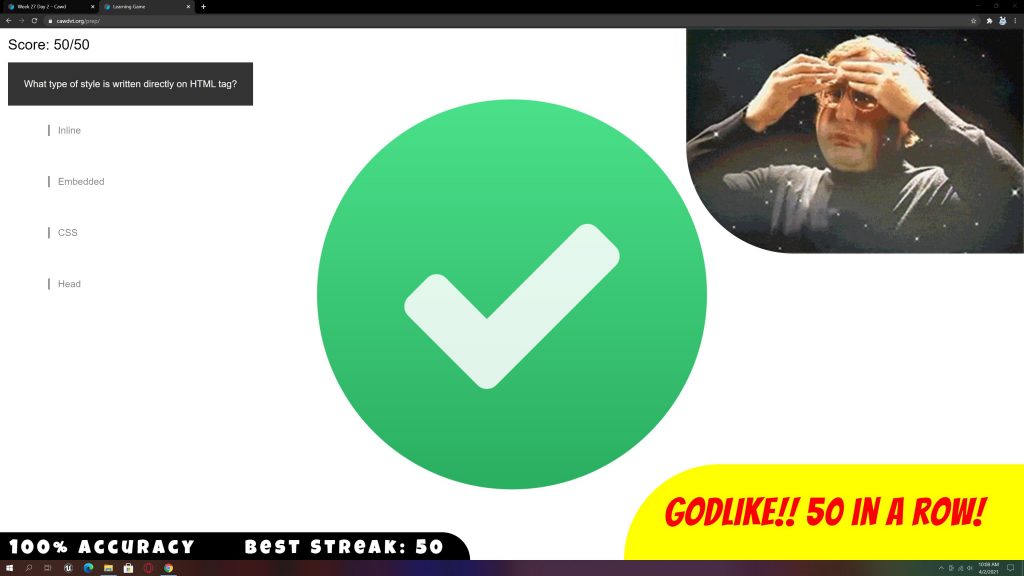
An element that has proven to be a real issue with remote students is rapid fire, in class checkins. If Casey is in my program and we are going over tables and the pros and cons, in seconds we can have a rapid fire discussion of them and then move on. If has proven much more difficult to engage fully remote students in this type of activity for the following reasons:
- Families asking to be let out of these back and forth activities due to internet connectivity.
- Internet connectivity issues with students that want to be fully engaged.
- Problems with audio pickup on both ends that, while functional, brings a conversation rate to its knees in terms of a causal conversation. How many times I had to ask for input from a remote student…wait for a response…have them turn their mic on…then we talked over ourselves…then they had to repeat. It just wasn’t the same as being in the room.
As these issues came up I found I was going less and less (if at all) to my remote students to see if they understood our learning objectives. I needed to figure out a different way to daily checkins on knowledge acquisition.
I wanted to create a learning tool which would would help reinforce many of these “call and response” knowledge checkins that we had in class when the students weren’t in class. My goals:
- Create something that would benefit both remote students and in-class students. I didn’t want to create an activity which would only help part of the room – if taking the time to do this I wanted to improve the education for all students.
- Model our Web Design curriculum and software design process. I mimicked a professional workflow using our CAWD programming languages, did user testing, got input, etc.
- Included a gamification element. Create a desire for students to finish activity first for their own ego, but also so they could move onto their next round of CAWD work.
- Have an intended side effect of the CAWD Study Guide that it mimics our IRC exam environment in a multiple chose online test. In addition to all the CAWD-centric learning goals, the kids will have a great deal of experience with an online Web focused learning tool.
By the start of April vacation I have created something that is in use daily in CAWD that includes:
- Remote students and in-class students have the same experience in the browser when doing this activity. No long are fully remote students at a disadvantage, and I can start to see how comfortable they are when looking at the accuracy percentages.
- Asks CAWD curriculum related questions. Is not a test, students can use any resource needed to answer the question but they must find and answer the question correctly.
- Use of HTML5/CSS3/JS – all languages we us in class. Demonstrated iterative design to the students.
- Has a goal score students much reach. I change this daily based on time / goals of the guide, time available in class, etc.
- Tracks accuracy – I have been turning this up as we move through the semester. Students can only finish the study guide for the day if they reach goal score AND have a baseline accuracy level.
- Added in gamification elements to create as much fun and draw as I can for students:
- Used “streaks” and video game related fonts so students can “get hot”. Visual indicators of this so students can brag a bit.
- Super streaks (Godlike – just like many video games) that included meme-related animated gifts to again push students to do well, and bring some of that “I am on a Godlike streak…” attitude. Give them something to strive for. These super streaks actually changed the UI of the game, like a custom skin, so there was pride in it.
I have heard kids say “What is your best streak”, and “What is your accuracy” while they work. These statistics come from a learning game, and it is engaging for them. Gamification of education may not work in all programs, but it works with CAWD students.
Remote students are able to do the activity on their own, and then relay the passphrase and accuracy levels at the end to show completion.
I am happy to demonstrate in the classroom, and you are welcome to come do and see in action.
4 hours
Admissions Meetings
Due to Covid we didn’t have a typical admissions season with our Step Up Day for admission meetings. We were tasked with setting up individual meetings with the students as an introduction. This model could be used for fully remote students if a students is farther away from CTE than a local student.
There some positives and negatives with this system.
Positives:
- Once the meeting “happened” it was efficient and easy to check off.
Negatives:
- Setting up the meeting proved to be a real pain. Between my CAWD schedule, the students schedules, and the goal of finding free time for the meeting we had back and forth multiple times with many students, to find a time for this required check off. We had many meetings where the student just didn’t attend. This created unneeded friction between the student and myself which I think was the last thing we wanted in this type of a recruiting model.
- I think some of the people in admissions that came up with this plan are more outgoing and social, certainly more than I, and certainly more than many potential CAWD students. Once the meetings started you often had a quiet introvert on both sides of the screen, and the general feeling of these meetings was “oh god let’s get this over with.” I think we can do better, just don’t exactly know how.
- The limited interactions with the students did not impact admissions decisions at all. All were recommended as what can you really gleam from these short meetings with introverts? Once they were “recommended” and got to my desk, they were in, just had to go through the motions to check if off. I spent hours and hours setting up and having 25 meetings between students / parents / our guidance / their guidance, for the same result as “yes” when they applied.
- The lack of a “Step Up Day” with a defined 6 hour window of time to get this done (for both students and myself) meant that staff had to do all this work during their prep time. I found that our success as a program led to more work for myself. The less successful programs were rewarded with less work. An interesting paradox to consider.
In the future:
- Having the admissions team setup a time for these meetings would be ideal, or even having the meetings. In my example I had to do 25 meeting without a co-teacher or aid, and it took time away from focusing on my current kids. The limited number of fully remote students would hopefully make it easier to implement as in the future as move past Covid.
- We are doing a lot in 2021 to cater to different types of people. Setting up an admission system that works best with outgoing, social people doesn’t work with people and students that are less outgoing and social. How could we improve the process for the quiet kids (and staff) with anxiety and social issues? Some options:
- “Create” something that demonstrates their interests and why the want to be in CAWD. I have many students that would have done a short animation, created a collage with interests, and used their existing skill set to show why they want to be in our program.
- Give an attainable skills test / activity to students. Using skills available to any high school sophomore maybe have the collect assets that:
- inspire them artistically
- reflect what they want to learn in the fields of CAWD
- explain who they are and where the want to be.
So many strands of CAWD related careers have without customer interaction, it would be great to find ways to meet the needs of these types of kids (and me – ha!). We aren’t really a customer service industry. Having an admissions benchmark that deals 100% with human to human interactions seems counter to the ideas of welcoming the CAWD type of student into our community.
1 hour
April
Summer Equipment Loaning Options
For the first time in CAWD history we have loaned out equipment to students. We have 4 old iMac’s that are currently with CAWD students, and we have just received a batch of Covid Grant funded CAWD laptops. CAWD has a dedicated batch with assets tags specific to CAWD, and CAWD2 has the same. Two distinct pools of equipment that Will and I manage.
I was talking with students when the laptops were delivered and the students that have the iMac’s expressed interest to borrow. The laptops are going to be faster than the iMac’s they have.
Another interesting fact is that 3 of these students are returning to CAWD2 in the fall. From here the questions started popping up in my head:
- We have never leant out equipment over the summer before – is it an option? Part of me things “no way!” but then part of me says this is taxpayer funded equipment (kinda of) that will be sitting locked up at EWSD over the summer doing nothing. I can see both sides of the argument.
- Should I be the one that continues to loan out the equipment if the student is returning to CAWD2? My “educational time” with the student ends in June – should I extend our relationship over the summer? What happens if they just move, or choose to not attend CAWD2 and they have our gear? Does it make a difference if we are talking the iMac’s (old, just sitting around) vs. the new CAWD Laptops?
- Should Will Bohmann in CAWD2 be the one that loans out the equipment as after June they will be his students? What carrots (or sticks) do I have that are better than what he has in terms of getting the equipment back? At the same time, he hasn’t even had these kids yet, has no relationship, so does that even make sense?
Many questions were being generated so I went to talk to Jim Dirmaier in Engineering. I have used his process to check equipment out of his program, and I bet he would have encountered this before. After a quick meeting with him he said that he never lends out equipment over the summer. Whatever goes out, comes back. Just too many variables to the system that are out of our control.
I can understand this perspective and I think what I am going to do in CAWD is check back all the equipment that was lended out for the school year in May / June. I can’t speak to what Will decides to do, but I think that is the safest decision for EWSD equipment. In a different world where everyone does the right thing and is fully accountable maybe we could do summer lending, but right now I am going to err on keeping the equipment in as good condition (and accounted for) as possible. It may mean our CAWD equipment loaning program ends up as “very very good” as compared to “excellent” at the top end, but it brings up the floor to a more manageable and safe level.
1 hour
Issues getting real time help in class \ especially when coding
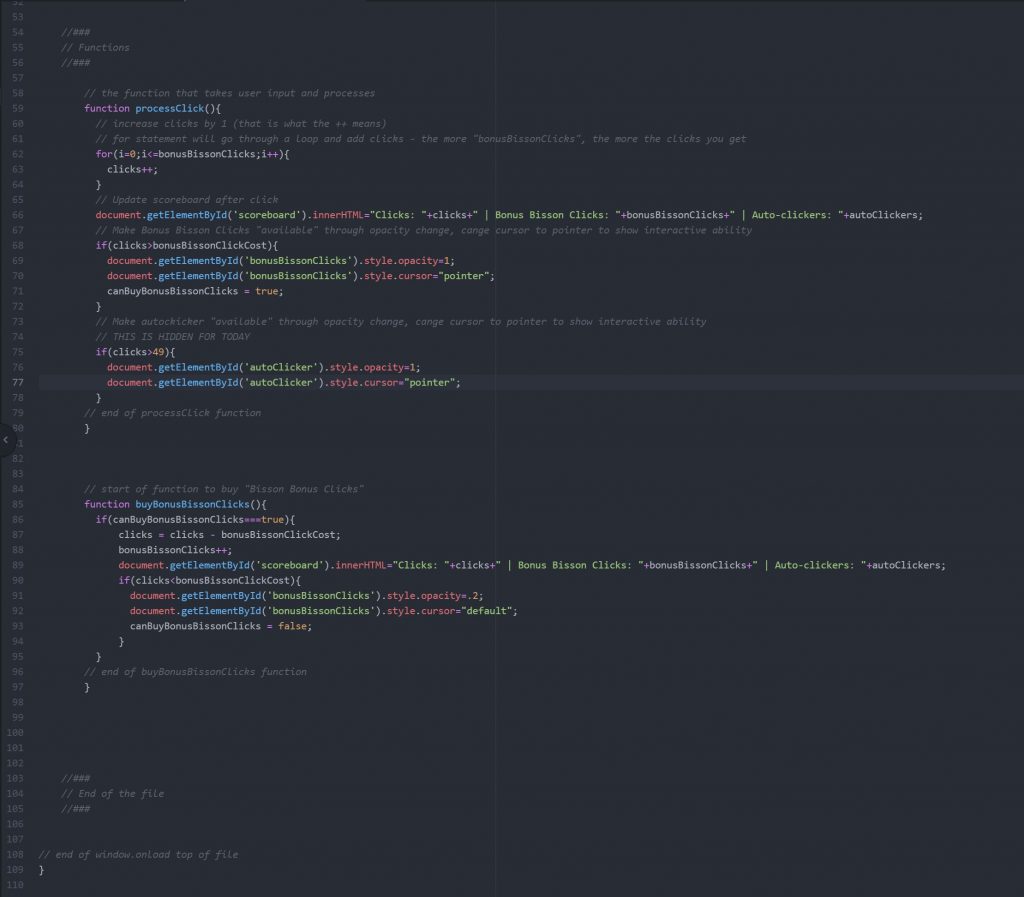
As we move father into our Web Design semester I have encountered more and more issues with remote student questions. None of these reasons are anyones fault, but the realities we were bumping into exist:
- Our second semester Web Design coursework is very code based. If you have a semi colon instead of a colon, the code won’t run. Capitalization, type of brackets, spacing – all very minute issues (both in the grand scheme of things but also in terms of size of the error on the screen in pixels) can break a program.
- When a student is in the room, I walk over to their machine, I look at their code, I can read the errors, I can “see” the code, and I can solve the problem. Fairly efficient.
- With a remote student I cannot quickly and easily see their errors, so a process of getting help starts:
- The student says she has a question. We try to debug through talking, which remotely can be inefficient. We always give it a go first before we move onto the next steps. We speak over each other, a lot of false starts, etc.
- If we can’t solve it we have the student share her screen with me. This means that I have to stop presenting my screen to her, and then she starts presenting.
- When I can start seeing her screen I can then start debugging her code. Typically we have a window to program, a window for output, and a third window for the inspector. I have to tell the student to scroll, be in this window, be in that window, and while it works it is far less efficient than being in the room.
- When we can solve the issue we then have the student stop presenting, then I restart presenting, and try to get back to our pre-question setup. All while this is happening I haven’t paid any attention to the rest of my students in the room.
It ended up being a process, and while we were able to make it work I think the remote students were more frustrated as it was such a process to get a question answered. I wonder what questions they didn’t ask with a mindset of “it isn’t worth it”, or “I don’t want to bother the class”.
We tried other issues such as fully uploading the project to a server that each of us could access, but when students on slower internet connections it took more time, as well as me saying “Is it uploaded yet? Is it uploaded yet?” – again all while my in-person students are in the room waiting.
I always told my remote students that they could email me with questions, and often they did, but I never built a relationship with the remote students that I have with typical in-person CAWD students. It was a self fulfilling system, as the students weren’t as comfortable asking, they were less likely to ask a question, meaning we were less likely to get comfortable with each other, so they were less comfortable asking, etc.
I think this area of instruction, especially dealing with code, has been the hardest element of CAWD to become accustomed to when working remotely. I think having both in-person students at the same time as fully remote students exacerbated the issue. I think if I had a section of remote ONLY CAWD students I would teach differently, but we only had a small percentage of remote only students that just came along for the ride with the majority in-person students.
Hopefully in the future with increased activities to bring remote students into the CAWD Community a bit more it would make for an easier back and forth with remote students.
1 hour
Interview with Remote Students in a post mortem of their fully remote learning experience
As we moved toward the end of the year I thought what better way to ascertain how fully remote education works in CAWD than to interview my fully remote students. I interviewed my two fully remote students to get a boots on the ground perspective. We spoke of both the Academic side of the program, and also the Social Emotional Side of the program. Students will be represented by descriptors Male and Female for privacy.
First, the Academic Side of things:
1. What was the best element about being Remote? What will you miss?
The best element of about being remote was not having to wake up early, and being able to have a lot of time on my own in my house to work.
Female
The best part of remote learning was only having to go to class two times a week.
Male
2. What was the worst element about being Remote?
The worst element of remote learning is not being able to be in person with Emma (friend in physical class).
Female
I miss the social aspect talking to people in person.
Male
3. Did you feel connected to the CAWD class? Did the Wednesday class meetings with Mr. Bisson help to bridge that connection?
I don’t feel very connected to the CAWD class, and the Wednesday class meetings with Mr. Bisson didn’t help at all.
Female
Being fully remote I had little to no interaction with my fellow students. The Wednesday class meetings with Mr. Bisson were somewhat helpful under the circumstances. However the obligatory nature of these meetings offered no social discourse between students. The only interaction was between the student and teacher.
Male
4. If there was one “thing” we could improve upon for the academic side of remote education in the future, what would it be?
I’m not sure because the academic side of remote learning is working very well for me, so just stick with the way it is.
Female
The clicking sound from the mouse in Mr Hermansen’s math videos drove me crazy. My proposed solution is if he could record a silent video and then do a voice over. The clicking noise of the mouse would no longer be an issue. Or he could just select videos from youtube that were relevant to the topic.
Male
Second, the Social Emotional side of things:
1. Did you have “friends” in the classroom? Forget the students that you already knew, were you able to forge any new relationships while fully remote? What were some of the obstacles?
I was not able to make any new relationships. some obstacles were the fact that I never talked with or saw any other students other then constructive criticism, another thing is that I’m a shy person and even with in person school I haven’t made any new friends since first grade.
Female
Being fully remote in CAWD meant I knew no one in the class.
Male
2. Did the lack of “downtime” hurt / bother you? I am thinking of before class hanging out, on breaks, lunch time – did you miss that somewhat forced socialization where you can’t leave and you have to just mingle? Did you not miss it at all?
I didn’t really miss it, I missed being able to hang out with Emma (friend in the physical class) in person.
Female
I think that would have done well if this was a normal year. I would have done fine at home. To speak plainly during my first semester I felt isolated and overworked. However I will admit this was due in large part to the class I was taking at MMU my work at CAWD and applying to college. Because of this I lost contact with my friends.
Male
3. Compared to previous years, how well were you able to interact with your teachers? Did you feel they “knew” you? How could we improve?
I was able to interact with my teachers about the same as I have in previous years.
Female
I feel that I do a good job advocating for myself this year and in years previous.
Male
4. From a “high schoolers” perspective – what could we do to improve the social emotional side of remote learning and make it not only “ok”, but to “that was pretty good actually”?
From my perspective I liked the social emotional side of remote learning, and it was pretty good actually.
Female
Being social is a voluntary decision and therefore it is incredibly difficult to implement into the structure of school my best advice would be to set up involuntary virtual social events at the end of the day where students could get to know each other better. Maybe have them play a game or something.
Male
It was a good discussion to have with students. Sometimes you don’t know what you don’t know, and what works for one type of person may not work for all type of people. I will address some of this feedback in the “goals for the future” section further down this document.
2 hours
Remote CAWD Improvements / Building an inclusive CAWD Community for both in-person and remote students
As of today CAWD is full with traditional “in person” students for 2021-2022 and we will not be having remote students in the future. At the same time I want to have a plan for when students apply to “Remote CAWD”, and I want to implement an improvement plan so we can do even better in the future. I do think this is a way for us to increase our customer base if our local numbers ever go down.
The central element that I think we have to work on revolve around the idea of the CAWD Community for fully remote students.
3 students started Remote CAWD in the fall of 2020:
- Student A left at midterms after some pretty server mental health issues. First Call was involved, and the family wanted to remove any external pressures, variables, and friction they could. Understandable.
- Student B returned to in-person cohort A in March of 2021. Socialization issues were their #1 reason.
- Student C will be returning to in-person cohort A in May of 2021. Socialization issues are there #1 reason.
Student A entered CAWD with a lot of baggage from years and years of Mental Health struggles. While I would like to think I can help everyone I have to be honest that I can’t. I am going to put Student A aside for now.
Student B and Student C will both be back in the classroom by May 3rd 2021. Through our interviews each had expressed socialization with their peers as the #1 reason they are coming back into the traditional in-person education model.
The following are different initiatives that I could implement in the future with a CAWD class that has fully remote students. An interesting caveat to this process is do I change how the entirety of how CAWD runs to meet the needs of a low number, or single, remote student? I tried doing that this year and I found that I was altering the flow for the in-class students. A balance would have to be found.
** All of these initiatives are assuming a post-Covid world, where pandemic related issues aren’t of paramount importance.
Initiative #1: Building a community. Low residency, yet required, in person days in the classroom for “fully” remote students.
One way to build in the ideas of connection to our program, being part of the class is through having remote learners as part of our group at different times during the year. This would force a bit more connections to the program and our class by being in the room. I would hope that these connections would be remote student to in-class student, and also remote student to myself.
What we would do is pick some days throughout the year, at least once a quarter, where remote students would come in and be on site in the CAWD program. The educational side of Remote CAWD seems to be working fine, it is the Social and Emotional side of things that needs to be worked on, so I would chose days where classroom learning isn’t the focus.
Some possible options for required quarterly in-person attendance:
- T-shirt assembly. Have the kids included in the AM assembly, and afterward do some in-class CAWD activities that promote socialization as compared to lessons. (Quarter 1)
- WorkKeys Days. While requiring the students to come in for a standardized test may seem against building positive feelings, the time around the WorkKeys testing could again be used for socialization amongst the students. Student has to be on-site to take the test anyway. (Quarter 2 pre-test, Quarter 4 post-test)
- Web Professionals IRC Day. Late in the year, same idea as the WorkKeys Days, but student has to be on-site anyway. (Quarter 4)
- Field Trips / Job Shadows. As valuable as the Field Trip / Job Shadow itself from the Social Emotional side, is the time between the Field Trips and Job Shadows where the kids can be kids, talk with peers, play guitar, etc.
Optional quarterly in-person attendance:
- Game Days / pre vacation celebrations. While we would not require students to come in for these days, if we are talking the Social Emotional side of the students having them included in the most social events of the year would be nice.
Potential issues to these required and optional in-person attendance days:
- Have to have a station for them to work on. While they would likely not have a full size desktop, would using a CAWD laptop suffice?
- Why are they remote? Could there be a real reason why the student is fully remote and would logically preclude them from these days? This could be dealt with case by case but would need to be considered. Potential issues could be:
- Medical condition. Could there be a real reason such as a suppressed immune system that would make this unwise? We have a student that started the year remotely for specific medical issues that have been solved by early access to the vaccine.
- Distance from CTE. It is one thing to require Johnny from Williston to be on campus 1 day per quarter, but what if Johnny lives in Brattleboro, or Arlington, or Danville? Distance would have to be taken into consideration, especially in the winter.
The key is these social initiatives are not meant to be a hinderance to the student. If they are perceived as a hindrance, the social emotional benefit would need to outweigh the hinderance. We would need to be flexible and creative.
1 hour
Initiative #2: Full Class Webcam Activities
CAWD is lucky to have professional level workstations, needed for our type of coursework. Our machines are often considered “Content Creation Devices”. Compare that with “Content Consumption Devices”, such as cheaper Chromebooks school districts are addicted to these days there is one main difference – built in web cams.
Our CAWD Remote students expressed issues with socialization, and lack of any connectivity to their classmates. While Tom Bisson ran a class meeting on Wednesday’s, in our remote students words:
“The Wednesday class meetings with Mr. Bisson didn’t help at all.”
while the other said:
“The obligatory nature of these meetings offered no social discourse between students. The only interaction was between the student and teacher. “
Ok, so we have some room for improvement.
The first thing is infrastructure. If we were going to have remote students in the future I would think I would have to invest in class wide webcams and headsets. Being able to hear and see each other would have to be invested in. Once we had that we could build in group projects and activities that could hopefully bridge these gaps and really build a sense of community, that these kids ARE in the CAWD program with our traditional students. (In additional our students could practice working in a distributed team even while in the room through the headsets and cameras – a win win.)
I estimate that it would cost about $50 per student for a solid webcam and headset combination, which would mean for CAWD we would need about $1500 in equipment. As of now if we are not going run with the idea of a Remote CAWD option, I don’t think this is a good use of our budget.
I am working with former student Mike Ross on some upcoming projects. He was a CAWD/CAWD2 student that is now in Los Angeles working as Web Designer. He is creating an organization called “Believe in You”:
Believe In You is an organization that offers tailored curricula and educational
guidance with an emphasis on STEM learning for youth growing up in adverse
communities, providing them with effective tools and resources within a positive,
interactive learning environment that prepares them for a bright future ahead.
Mike and I are looking to do some collaboration in the future where CAWD students could ask as mentors to disadvantaged students in the Los Angeles community. Think of it “Community Service Learning” type of activity, but instead of working with older seniors, we would work with younger students. We have our next meeting April 27th.
The same issues that CAWD would have with Remote Education, we will have with this partnership – no webcams! I have suggested to Mike that he goes to his corporate sponsors in California and see he can get webcams and headsets. I am trying to offload the initial investment in infrastructure outside of EWSD. He is working on it, and would be a nice way to kill two birds with one stone and and at the same time offloading the cost outside of CAWD.
1 hour
Initiative #3: Slack based projects
Chris Goodwin is a former CAWD / CAWD2 student that won a bronze medal in Web Design at Skills. He currently works for Dockyard, a web design company out of Massachusetts – but he lives in Chicago. His entire life revolves around the idea of remote work.
Slack is a program that has become popular in many remote work environments. It is a combination of chat, direct messaging, video conferencing, etc. Chris says that he uses it daily as his medium to connect with his teammates.
He recommended that we explore the technology as part of our Advisory Board meetings. Getting the kids used to Google meetings is one thing, but getting them used to an industry standard tool would be extra beneficial.
Chris has mentioned (and we have heard this for years) that communication is one of the keys for work, and remote work in general. If remote work (and remote education) is going to be more and more commonplace in the 21st century, maybe we have look to ways we can build these learning objectives into the day.
A caveat is that each time we chase the “flavor of the week”, or the information delivery model, we must take away from the information that is the core of what we do. We could have an entire CTE program based on the ideas of Remote Learning and Remote Work. At what point do we focus on CAWD related work?
I did some research and it looks like there is a free version of Slack with limited functionality, but we would likely need to step up to a paid version to use all the bells and whistles. As I would want to have multiple teams we would need the ability to have multiple accounts, something completely new to me, but something that could be really valuable. So now in addition to the time cost in the Slack program we are adding financial costs – and none of this deals with the meat and potatoes of the CAWD curriculum. Have to find a balance.
In order to make this work I think the video side of things is a must, again needing the webcams, so right now we are waiting to see if Mike Ross is able to get them. If we can, then we would put the plan in motion and try the free version of Slack, and see if it is worth the effort.
I would also reach out to Ben Dickie to see of at the EWSD level a district Slack license could be purchased, similar to what we do with Smore.
1 hour
Initiative #4: Mandatory Fun
In our discussion of how to improve the social side of things for remote students, one of our remote students said:
My best advice would be to set up involuntary virtual social events at the end of the day where students could get to know each other better. Maybe have them play a game or something.
Again this is all prefaced on having web cams, but this could be really interesting to consider. We are a program that develops video games – having that as a medium for socialization may be a very low hanging fruit. If we are really going to value the Social Emotional Learning side of education, especially for Remote Students, we do need to build in that “water cooler” time. Some options:
High educational activities:
- None – not going to lie – this student is talking about “fun” and being with peers.
Moderate educational activities:
- Pictionary – students have to use their creative abilities to draw and communicate. You could tie this into visual communication and make case for spending a little of each day for it tied to social and emotional learning. A bit of a stretch.
- Charades – students would have to use non-verbal body acting to communicate. Less valuable in the 21st century fields of work, but could tie into social and emotional “fun” part of the day. A bit of a stretch.
Low educational activities: (yet maybe with the greatest buy-in and benefit for Social Emotional Learning)
- Rocket League. My kids in B cohort play this every day at lunch. It is car soccer. Sometimes it gets a bit heated, but more competitive and “friends playing video games” heated than anything else. I have found some of the biggest rivals at lunch have created a relationship outside of the games – and they didn’t know each other when the year started. This is the key!
- Other team based video games. We would want to stick to games rated “teen” and under, and even then the rating system gives a “teen” rating to some fairly violent games. The key is the teamwork aspect, and just giving a rough framework where the kids could get to know each other and hang out.
Will Bohmann says he meets weekly with his college roommates just so socialize and catch up. Low key, not really “doing anything”, but growing and then maintaining these social connections.
I would be open to any other type of mandatory fun that would be inclusive to remote students. We have had great success with body-moving activities for mask breaks like kickball, frisbee, and football – but these specifically exclude remote students so they are a bit of a false start for this need.
I do admit I have feelings of “What are we doing here?” by adding these into the school day. The kids play enough video games outside of school, and we have a lot of program content to cover, but Social Emotional health is the big focus right now in education, and if I am going to try to meet these new needs I would have to be flexible with building in downtime.
1 hour
Initiative #5: CAWD Study Guide Extensions
Our CAWD Study Guide has been successful in creating some in class competition – something that eliminates the in-person vs. remote student barrier. Students do the Study Guides individually in their web browser.
There are some areas of extension that I want to build upon educationally – but these aren’t what I want to focus on here.
There are some social and emotional sides to the CAWD Study Guide I have discussed with my students that I would like to build upon:
- Back end connectivity. Right now everything is front end, which means it runs once and then when the student hits refresh the statistics go away. This is completely acceptable for day by day knowledge checks, but if I really want to leverage the CAWD Study Guide from a socialization perspective we have to be able to store results. The only cost to do this is my own labor, maybe over the summer, just don’t have time right now. In essence, save the students statistics.
- What did the students say they would like to see added on?
- Leaderboards – students love beating each other in video games. If I am able to program in a leaderboard that takes the students scores and saves them into a database that is saved I am going to be able to:
- Create a desire for the students to do well as it is tied to their name.
- Create a system where students will retry the CAWD Study Guide over and over to improve their scores. In the video game world we call this replay value.
- Setup a Top 10 (or top 20, etc) scoreboard where just the “top” kids are shown. Use a student generated avatar to represent the student along with their name. Students LOVE having their own branding as part of their Instagram, Twitter, etc. We rank students by GPA for graduations and college applications, we rank student athletes, we rank the 1st Trumpet, 1st Trombone in the band – students enjoy being ranked, it gives them a brass ring to strive for.
- Fade away the 11th, 12th place person so you can just barely see them but they are faded out. This would create desire for the students to say “hey, I am right there”, and do the study guide again, improve their statistics.
- Once we have a leaderboard we could sort by all sorts of statistics:
- Total correct
- Accuracy
- Correct per second
- Greatest Streaks
- Least incorrect
- Total Questions asked
- etc
- Leaderboards – students love beating each other in video games. If I am able to program in a leaderboard that takes the students scores and saves them into a database that is saved I am going to be able to:
There are a couple main keys to this project.
- First, it will allow the Remote Students to take part in CAWD classroom activities that connect them to the classroom through a video game. Students – wherever they are – are working through the browser. It connects the remote and in-person students. They could be just as braggadocios remotely as in class – and if they are bragging in relation to an educational game, so be it!
- Second, it will create replay value where all students want to improve their brand and score well. All of a sudden this class activity reflects their own brand.
- Finally, as part of the above replay value, the game they are replaying over and over is an educational game.
The kids seem pretty engaged when we talked about it, and I want to take their interest and engagement and built upon it. I already have students that do the Study Guide more than once to set a best streak, or set their best accuracy. The fact that this is something that has the same experience in-person vs. remote is the icing on the cake, and gives me the motivation and enthusiasm to put in the work to program it.
1 hour
Initiative #6: Lavaliere Microphone / flexible teaching / in class student audio pickups
One element of Remote Learning that has been something to get used to is being forced to stand in a very specific location so the webcam sees me, and speak loud enough so the microphone hears me. As a teacher that likes to move around the room it has been very constricting. Often this year I have have times where when floating around the classroom I will continue to teach or answer questions and all students in the room can here me, but the remote students either can’t hear me fully (as the mic isn’t picking up the audio at a level to hear), or the remote students didn’t even know that I said anything (as the mic didn’t pick up anything).
We also had this related issue of remote students either not knowing they missed something to advocate for themselves, or students not wishing to be a bother and advocate for themselves. Our remote student that left at midterms had a 1:1 aid that would be in the remote class with us and often say “Mr. Cronin can you repeat that, I didn’t catch your response when you walked away from the mic”. This was valuable as I knew when the remote students missed something. When that student left, the aid left, and then the other two remote students that were left rarely asked for this clarification. I don’t know what they didn’t know, but I can almost guarantee that they missed some content for some reason. How can we improve upon this?
I would like to explore the possibility of using a Lavaliere microphone that I could put on and wear around the room while I teach.
Benefits:
- Audio picked up wherever I am in the room. Remote students get the same experience as the in-class students.
Negatives:
- Extra layers of setup to start the day.
- What happens when I want to quietly talk to Emmy, or Ethan, or Will, about an issue with a specific student? I just have to forget once for private information to be broadcast.
The next layer to that onion is the idea of class discussion and audio pickups of the class when doing a discussion. It is one thing to always hear the teacher, but if the remote students can’t hear the response and discussion from the students they are only getting 50% of the discussion. How can we pickup this audio?
I want to speak with Ben about using a series of mics setup in the room to catch the audio. If we did this both my own audio walking around the room, as well as the audio from the students, would get picked up.
Are their concerns regarding the legality of recording the students audio? It seems as soon as I think of a possible solution there are more consequences to consider.
1 hour
Conclusion
As we reach the end of the school year I find that Remote Learning has been a moderate success.
When first approached about students with a desire to attend CAWD remotely in July of 2020 I had immediate apprehension. How could such a visual class, that relied on being in close contact for lessons, knowledge checks, and other day to day realities be done remotely? This wasn’t a history class, or geometry class, or philosophy class that could be modeled after a college lecture class with 400+ students in a hall and the orator flowing with a one way stream of information. This was technical education, hands on, small classes – I didn’t know how we could do it.
As we went through the year my optimism raised and raised as we “got better” at it. The education side of the equation seemed to be going well. Essential objectives were being met, academic progress was being made, and I felt we were winning small battles if not the war.
If I look at it now – almost May of 2021 – I have to admit that we weren’t as successful as we could have been. Of the three fully remote students that started the year, 1 has dropped completely, while two will be in-person by May 3rd. The driving factor that drove the students back the building? The social side of high school. The students didn’t get the socialization that they wanted while learning remotely.
Many of the initiatives that I have outlined in my “to do” list aren’t realized. They are elements that I wish I knew about before starting the year, but as with many new projects you don’t know what you don’t know. At the same time as the CAWD class is full with in-person students for next year I don’t know if we will implement them.
The reality is I spent great deal of time managing remote students, thinking of remote students, trying to improve the experience of remote students – and they were only 13% of my class this year. 87% were in-person. I can promise you that of my mental clock hours this year of “How do we improve CAWD” I spent more than 13% of these hours on remote students. In some ways did I take time away from my traditional students? It doesn’t feel good to think that way, especially if in the end none of them will finish the year remotely – even though I know some of these issues weren’t fully in my control. Next year I have 100% in-person, 0 remote students.
Moving forward I think I have a really solid blueprint to refer to when / if we ever have Remote Students in the future. I will not have to reinvent the wheel, I will have a document to review at the start of the year and implement. With that said, if we aren’t really invested in moving to a remote model as a real option (where remote students are 30+ percent of the class) I think I am more inclined to focus on our traditional students. I need to remember our current current customers at the door, and not lose myself chasing customers that may never exist.
.5 hours
37 hours + 3 hours (at least – ha!) documentation and organization of final resource for use in future years = 40 hours